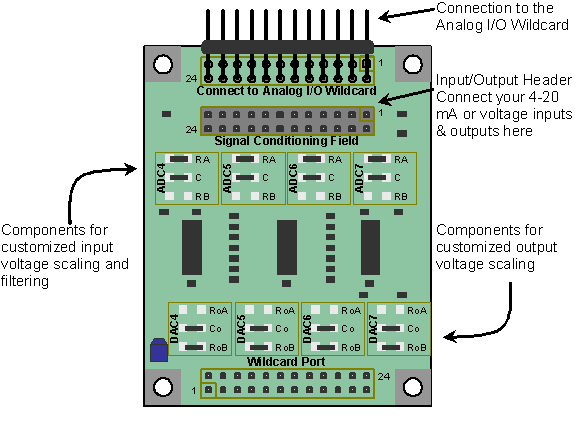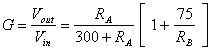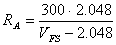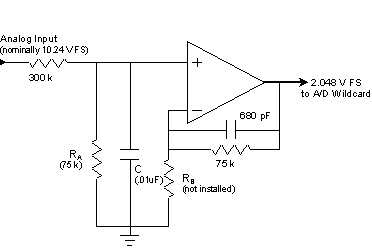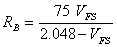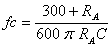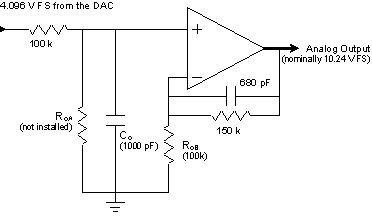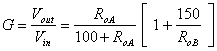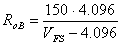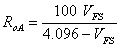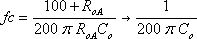Signal Conditioning Wildcard User Guide
Easily add amplification, attenuation, filtering or 4-20mA current sensing to your A/D board
The Signal Conditioning Wildcard is used with the Analog I/O Wildcard to increase its input and output voltage range and to add 4-20 mA current input and output capability. This document describes the capabilities of the Signal Conditioning Wildcard and tells how to connect and use it with an Analog I/O Wildcard for data acquisition and instrumentation.
Briefly, the board provides the following signal conditioning functions:
- Voltage outputs: It amplifies four of the Analog I/O Wildcard's 12-bit DAC outputs to 10 V full scale. Other full scale values are resistor programmable.
- Current outputs: It converts the other four of the Analog I/O Wildcard's DAC outputs to a resistor programmable current range, with 0-20 mA the default full scale.
- Voltage inputs: It accepts four analog inputs with a 10 V full scale range and filters and attenuates them before presenting them to the Analog I/O Wildcard's 16-bit A/D. The gain or attenuation is resistor programmable.
- Current inputs: It accepts four 0-20 mA current inputs, converts them to voltages, and presents those to the 16-bit A/D of the Analog I/O Wildcard.
This board lets you interface to a larger range of devices, and removes the needs for custom amplifier circuit design.
Specifications
| 0–10 V Voltage Inputs | |
|---|---|
| Input Channels: | 4 unipolar single-ended; pairs of channels may be used for differential input |
| Resolution: | 16-bits ( 0 – 65,535 counts) |
| Input Voltage Range: | 0 to 10.24 V is converted to 0-2.048 V presented to the Analog I/O Wildcard (range customizable by component substitution) |
| Input Filtering: | Single-pole 265 Hz low-pass filter, reconfigurable by component substitution |
| Input Impedance: | 376 KΩ |
| Offset and Scale Errors: | ±0.1% of FS offset error and ±1-2% of FS gain error are added to any A/D offset and gain errors |
| 0–10 V Voltage Outputs | |
| Output Channels: | 4 unipolar single-ended |
| Resolution: | 12-bits ( 0 – 4095 counts) |
| Full Scale Output Voltage: | 0 to 10.24 V is produced from 0-4.096 V provided by the Analog I/O Wildcard (range customizable by component substitution) |
| Settling Time: | 300 μsec typically, slew rate is 0.1V/μsec |
| Allowed Load Resistance: | ≥ 1KΩ, Op-amp output sources and sinks up to 10 mA, sink current limited at Vo=0 by 39Ω output resistance. |
| Offset and Scale Errors: | ±0.05% of FS offset error and ±1-2% of FS gain error are added to any A/D offset and gain errors |
| 0–20 mA Current Inputs | |
| Input Channels: | 4 unipolar single-ended current sinks |
| Resolution: | 16-bits ( 0 – 65,535 counts) |
| Input Current Range: | 0 to 20.48 mA is converted to 0–2.048 V presented to the Analog I/O Wildcard (range customizable by component substitution) |
| Input Protection: | Protected to -30V, +15V, or +100 mA steady state input |
| Input Resistance: | 200 Ω (for up to 50 mA input, dynamic resistance drops toward 100 Ω for greater currents). |
| Input Voltage Drop: | Each input looks like 200 Ω plus one schottkey diode drop, so at 20 mA the input voltage drop is 4.4V. |
| Offset and Scale Errors: | No offset error and ±1% of FS gain error is added to any A/D offset and gain errors |
| 0–20 mA Current Outputs | |
| Output Channels: | 4 unipolar single-ended current sources |
| Resolution: | 12-bits ( 0 – 4095 counts) |
| Output Current Range: | 0 to 20.48 mA is produced from 0–4.096 V provided by the Analog I/O Wildcard (range customizable by component substitution) |
| Output Compliance: | Up to 10V |
| Allowed Load Resistance: | Any resistance ≤ 500Ω |
| Offset and Scale Errors: | ±0.04 mA offset error and ±0.05 mA/V compliance error (equivalent to a ±1% of output value typical gain error). These errors are added to DAC offset and gain errors if the board is fed by a DAC. |
| Power Requirements | |
| Voltage: | If 0–10V outputs are used: 12.5 to 26V; if 0–20mA outputs are used: 12 to 13.5V. See Below. |
| Current: | 15 mA at 12V, additional current as required to drive the 0–20mA outputs. |
| Physical Specifications | |
| Weight: | 18 gram |
| Size : | 2" x 2.5" x 0.375"1) (50.8mm x 63.5mm x 9.53mm) |
Signal Conditioning Wildcard hardware
The Signal Conditioning Wildcard contains circuitry that converts the digital to analog (DAC) outputs and analog to digital (ADC) inputs on the Analog I/O Wildcard Field Header to the voltage and current ranges on the Signal Conditioning Wildcard’s Field Header as described by the following table:
| Analog I/O Wildcard Field Header | Signal Conditioning Wildcard Field Header | ||||||
|---|---|---|---|---|---|---|---|
| Signal | Pins | Range | Channels | Signal | Pins | Range | |
| 12-bit DAC Voltage Output | 24-21 | 0-4.096 V | DAC0-3 | Current Output | 24-21 | 0-20.48 mA | |
| 12-bit DAC Voltage Output | 20-17 | 0-4.096 V | DAC4-7 | Voltage Output | 20-17 | 0-10.24 V | |
| 16-bit ADC Voltage Input | 14-11 | 0-2.048 V | ADC0-3 | Current Input | 14-11 | 0-20.48 mA | |
| 16-bit ADC Voltage Input | 10-7 | 0-2.048 V | ADC4-7 | Voltage Input | 10-7 | 0-10.24 V | |
The Wildcard provides three headers: a Wildcard bus header, a header to connect to the Analog I/O Wildcard’s field header, and an Input/Output field header. There is a one-to-one correspondence between the pins on the Analog I/O Wildcard Field Header and the Signal Conditioning Wildcard’s Input/Output Field Header. Each I/O signal of the Analog I/O Wildcard is modified by the Signal Conditioning Wildcard (by conversion to/from a greater voltage or current) and presented at the same pin location on its own Input/Output header. The positions of the headers are shown in Figure 1.
Connecting an Analog I/O Wildcard to the Wildcard Bus
To connect an Analog I/O Wildcard (which is required to use the Signal Conditioning Wildcard) to a Wildcard bus on a controller board, follow these simple steps:
With the power off, connect the female 24-pin side of the stacking go-through Wildcard bus header on the bottom of the Analog I/O Wildcard to Wildcard Port 0 or Wildcard Port 1 on the Wildcard bus on the controller board. The corner mounting holes on the Wildcard should line up with the standoffs on the controller board. The Wildcard ports are labeled on the silkscreen of the controller board. Note that the Analog I/O Wildcard headers are configured to allow direct stacking onto the Wildcard bus, even if other Wildcards are also installed. Do not use ribbon cables to connect the Analog I/O Wildcard to the Wildcard bus.
Configuring the Analog I/O Wildcard
Once you have connected the Analog I/O Wildcard to the Wildcard bus, you must set the address of the module using jumper shunts across J1 and J2.
The Wildcard Select Jumpers, labeled J1 and J2, select a 2-bit code that sets a unique address on the Wildcard port of the Mosaic controller. Each Wildcard port on the Mosaic controller accommodates up to 4 Wildcards. Wildcard Port 0 provides access to modules 0-3 while Wildcard Port 1 provides access to modules 4-7. Two Wildcards on the same port cannot have the same address (jumper settings). The following table shows the possible jumper settings and the corresponding addresses.
| Wildcard Port | Wildcard Address | Installed Jumpers |
|---|---|---|
| 0 | 0 | None |
| 0 | 1 | J1 |
| 0 | 2 | J2 |
| 0 | 3 | J1 and J2 |
| 1 | 4 | None |
| 1 | 5 | J1 |
| 1 | 6 | J2 |
| 1 | 7 | J1 and J2 |
| Note: On QScreen and Handheld products, Wildcard address 0 is dedicated to their display controller and so is unavailable for mounting Wildcards. Use addresses 1 through 7 instead. | ||
You also need to install J3, which connects the DAC reference pin to the A/D reference input pin, and J6 which connects the reference voltage to pin 4 of the Analog I/O Wildcard field header. No other voltage reference jumpers should be installed. In software, you must set the DAC’s internally generated reference voltage to 2.048 volts by passing the constant INT_2V_DAC12 to the Init_Analog_IO function. This will configure the Analog I/O Wildcard’s 12-bit DAC output to have a range of 0 to 4.096 volts and its 16-bit A/D input range of 0 to 2.048 volts. Please consult the Analog I/O Wildcard manual for more information.
Connecting to the Signal Conditioning Wildcard
Once the Analog I/O Wildcard is installed and configured, you can now install the Signal Conditioning Wildcard.
- With the power off, connect the female 24-pin side of the stacking go-through Wildcard bus header on the bottom of the Signal Conditioning Wildcard on top of your Analog I/O Wildcard. The corner mounting holes on the module should line up with the standoffs on the controller board. Do not use ribbon cables to connect the Signal Conditioning Wildcard to your Analog I/O Wildcard.
- Connect one end of the 24 pin ribbon cable (shipped with your Signal Conditioning Wildcard) into the Field Header H3 of an Analog I/O Wildcard. Be sure to align the red stripe on the cable to pin one of the header.
- Connect the other end of the cable into the Analog I/O Field Header, H2 of the Signal Conditioning Wildcard.
Note that using a single 24-pin ribbon cable connects all of the Analog I/O Wildcards inputs and outputs to the Signal Conditioning Wildcard. However, in some applications you may prefer to use some of the Analog I/O signals directly, without filtering through the Signal Conditioning Wildcard. For example, you may not need the 0-20 mA current inputs and outputs of the Signal Conditioning Wildcard. In that case you can still continue to use the Analog I/O Wildcard inputs and outputs that would otherwise be directed to the Signal Conditioning Wildcard by breaking apart the 24-pin cable and making separate connections directly to the Analog I/O Wildcard as needed.
Now you are ready to connect your signals to field header H1 of the Signal Conditioning Wildcard.
Connecting power and ground
The Wildcard derives its power from the V+RAW and GND pins of the Wildcard bus. This Wildcard requires a somewhat higher voltage supply than most other Wildcards – for proper operation, the V+RAW supply must be in the range of 12 to 26 V. However, two functions of the Signal Conditioning Wildcard put additional restrictions on the power supply voltage.
The specifications for the components used to generate the 0 to 10V output signals guarantee the ability to produce a voltage up to 2.5V less than the power supply voltage. Thus, to guarantee the ability to drive the output to exactly the 10V upper end of the voltage output range, at least 12.5V must be present on the V+RAW pin. The voltage may be as high as 26V for this application.
In generating a 4 to 20 mA DC current signal, the lower the steady-state impedance of the load, the more power must be dissipated on the Wildcard. In order to keep the power dissipation to a reasonable level, Mosaic Industries recommends using a V+RAW voltage no higher than 13.5V if the 4 to 20 mA current outputs are used.
To prevent the creation of ground loops that will induce offset errors into your circuits, be sure to reference all inputs (0 to 20 mA or 0 to 10V) and outputs (0 to 20mA and 0 to 10V) to the ground of pins 5, 6, 15, and 16 on the Input/Output Connector (i.e., not to the digital ground).
Headers on the Signal Conditioning Wildcard
There are three headers on the board:
H1 — The input/output or field connector
The Field connector is a 24-pin header that you use to connect to your external analog signals.
H2 — The analog I/O field connector
The Analog I/O Field connector is a 24-pin header on the front of the Wildcard that you cable to an Analog I/O Wildcard Field header. A 24-pin cable is provided with the Signal Conditioning Wildcard for this purpose. There may be applications for which you do not wish all of the analog inputs/outputs to pass through the Signal Conditioning Wildcard. In that case you can cable only the signals you wish to use, and run other signals directly in/out of the Analog I/O Wildcard as needed.
H3 — Wildcard Bus connector
The Wildcard Bus connector is a 24-pin stacking/go through header/socket that allows the Signal Conditioning Wildcard to stack on an Analog I/O Wildcard. Although the Signal Conditioning Wildcard takes its power from this connector, it does not occupy a Wildcard address. Consequently you may use the Signal Conditioning Wildcard without decreasing the number of other Wildcards allowed.
The following table describes the signals on each connector:
Table 1-1 Signal Conditioning Wildcard Headers
| H1 I/O Field Header2) | H2 Analog I/O Field3) | H3 Wildcard Bus4) | |||||||||||
|---|---|---|---|---|---|---|---|---|---|---|---|---|---|
| Signal | Pins | Signal | Signal | Pins | Signal | Signal | Pins | Signal | |||||
| DIGGND | – 1 | 2 – | +5V | GND | – 1 | 2 – | +5V | GND | – 1 | 2 – | +5V | ||
| +5VAN | – 3 | 4 – | VREF | +5VAN | – 3 | 4 – | VREF | /IRQ | – 3 | 4 – | V+RAW | ||
| GND | – 5 | 6 – | GND | ADCGND | – 5 | 6 – | ADCGND | PG1 | – 5 | 6 – | PG0 | ||
| Vin7 | – 7 | 8 – | Vin6 | ADC7 | – 7 | 8 – | ADC6 | MOSI | – 7 | 8 – | MISO | ||
| Vin5 | – 9 | 10 – | Vin4 | ADC5 | – 9 | 10 – | ADC4 | /RESET | – 9 | 10 – | SCK | ||
| Iin3 | – 11 | 12 – | Iin2 | ADC3 | – 11 | 12 – | ADC2 | /MOD.CS | – 11 | 12 – | 16 MHz | ||
| Iin1 | – 13 | 14 – | Iin0 | ADC1 | – 13 | 14 – | ADC0 | E | – 13 | 14 – | R/W | ||
| GND | – 15 | 16 – | GND | DACGND | – 15 | 16 – | DACGND | /OE | – 15 | 16 – | /WE | ||
| Vout7 | – 17 | 18 – | Vout6 | DAC7 | – 17 | 18 – | DAC6 | AD7 | – 17 | 18 – | AD6 | ||
| Vout5 | – 19 | 20 – | Vout4 | DAC5 | – 19 | 20 – | DAC4 | AD5 | – 19 | 20 – | AD4 | ||
| Iout3 | – 21 | 22 – | Iout2 | DAC3 | – 21 | 22 – | DAC2 | AD3 | – 21 | 22 – | AD2 | ||
| Iout1 | – 23 | 24 – | Iout0 | DAC1 | – 23 | 24 – | DAC0 | AD1 | – 23 | 24 – | AD0 | ||
Customizing for Different Full-Scale Voltage Ranges
The Signal Conditioning Wildcard has default full scale ranges of 0-20 mA in and out and 0-10V in and out. You can modify these by soldering different components onto the board. Figure 1 shows locations on the board for these components, and it shows which components are installed by default. The following discussion explains which components to change, and how to compute their values, for any full-scale voltage or current range you need.
Changing the Input Voltage Range
In its default configuration the Wildcard accommodates 0–10V full scale input signals. The input voltage is attenuated by a factor of five and filtered by a resistor divider network and presented to a buffer amplifier. The buffer then feeds the resulting 0–2V FS signal to the Analog I/O Wildcard’s A/D converter. You can change the attenuation factor or introduce a gain by changing resistors on the board, and you can change the frequency response by changing a capacitor. A simplified schematic of the circuit is shown in Figure 2.
The DC gain of the circuit is given by,
where the resistances are in kΩ. The default configuration is not to install RB and to install 75 kΩ for RA, giving a gain (attenuation) of 0.2. You can change the gain by installing other values.
Attenuating Greater Input Voltages
For example, to operate the circuit as an attenuator for input full scale voltages of any voltage greater than 2.048V you would not install RB, and for RA install a value given by (in kΩ),
For a full scale voltage of 10.24 V this gives the default resistance of 75 kΩ. For a full scale voltage of 100V you would use a resistance of 6.2 kΩ.
Amplifying Small Input Voltages
To amplify signals whose full scale is less than 2.048V, you would not install RA and instead install a value of RB given by (in kΩ),
For example, for a full scale input voltage of 0.1V, RB=3.85 kΩ.
Offset and Gain Errors
In attenuation mode, the op-amp’s offset error appears as a ±2mV offset on the 2.048V FS signal sent to the A/D. In amplification mode, the op-amp’s offset error is also amplified and is increased to ±2mV*2.048/VinFS. Full scale gain errors result from imprecision in resistor values; when using 1% resistors the full scale gain error is ±1-2%.
Adjusting the Anti-Aliasing Low-Pass Filter Cut-Off Frequency
Owing to the capacitors in the input network and in the feedback loop, the circuit acts as an anti-aliasing filter with two low-pass cutoff frequencies. When the circuit amplifies, the feedback loop capacitor causes the gain to drop off with a 3dB cut-off frequency of 3.1 kHz, dropping eventually to unity gain. In either attenuation or gain mode there is an additional low-pass cut-off frequency given by,
where the frequency is given in kHz for RA in kΩ and C in microfarads. In the default configuration RA = 75 kΩ, C=0.01 μF, and the cut-off frequency is 265 Hz. You can change the cutoff frequency by installing an appropriate value of capacitance.
Changing the Output Voltage Range
In its default configuration, the Wildcard outputs four 0–10.24V output signals. This output is created by amplifying a 0–4.096 voltage range from the Analog I/O Wildcard’s DACs, and buffering it. You can change the gain factor, or attenuate, by changing resistors on the board, and you can change the frequency response of the output by changing a capacitor. A simplified schematic of the circuit is shown in Figure 3:
The DC gain of the circuit is given by,
where the resistances are in kΩ. The default configuration is ROA not installed and 100 kΩ for ROB, giving a gain of 2.5 so that the full scale output is 10.24V. You can change the gain by installing other values.
Producing Output Voltages Greater than 4 V Full Scale
For example, the simplest way to customize the output voltage is to leave ROA uninstalled and for ROB install a value given by (in kΩ),
For a full scale voltage of 10.24 V this gives the default resistance of 100 kΩ. Here is a table of full scale voltage ranges obtainable using common resistor values for ROB. Generally ROA is left uninstalled, but for special circumstances it may be installed as well to for custom values of Vfs. Note that V+RAW must be at least 2.5V greater than the highest output voltage needed.
| ROB | Vfs for different values of ROA | ||||
|---|---|---|---|---|---|
| Uninstalled | ROA=3.9MΩ | ROA=1.5MΩ | ROA=300kΩ | ROA=150kΩ | |
| Removed | 4.096 V | 4V (3.994 V) | 3.84 V | 3.072 V | 2.458 V |
| 620. kΩ | 5.087 V | 5V (4.960 V) | 4.77 V | 3.815 V | 3.052 V |
| 300. kΩ | 6.144 V | 6V (5.990 V) | 5.76 V | 4.608 V | 3.686 V |
| 200. kΩ | 7.168 V | 7V (6.989 V) | 6.72 V | 5.376 V | 4.301 V |
| 150. kΩ | 8.192 V | 8V (7.987 V) | 7.68 V | 6.144 V | 4.915 V |
| 120. kΩ | 9.216 V | 9V (8.986 V) | 8.64 V | 6.912 V | 5.530 V |
| 100. kΩ | 10.24 V | 10V (9.984 V) | 9.60 V | 7.680 V | 6.144 V |
| 75.0 kΩ | 12.288 V | 12V (11.981 V) | 11.52 V | 9.216 V | 7.373 V |
| 62.0 kΩ | 14.006 V | 13.656 V | 13.13 V | 10.504 V | 8.404 V |
| 50.0 kΩ | 16.384 V | 16V (15.974 V) | 15.36 V | 12.288 V | 9.830 V |
| 40.0 kΩ | 19.456 V | 19V (18.970 V) | 18.24 V | 14.592 V | 11.674 V |
| 36.0 kΩ | 21.163 V | 20.634 V | 19.84 V | 15.872 V | 12.698 V |
| 30.0 kΩ | *24.576 V | *23.962 V | *23.04 V | 18.432 V | 14.746 V |
The * indicates full-scale voltages not guaranteed to be reachable with a regulated 24V power supply for V+RAW. For instance, at the lower end value of 30 kΩ for ROB, note that the full scale voltage of 24.576V is not guaranteed to be reachable, but using this value may simplify output voltage calculations due to its even divisibility by the 4096 steps of the 12-bit DAC.
Producing Output Voltages Less than 4 V Full Scale
To produce smaller output voltages, with the full scale output less than 4.096V, you would not install ROB and install a value of ROA given by (in kΩ),
For example, for a full scale output voltage of 3.072V, ROA=300 kΩ. Note that generally there is no advantage to attenuating the output voltage; at lower voltages, analog error sources overwhelm the extra precision gained between DAC steps with a smaller full scale voltage.
Offset and Gain Errors
In attenuation mode, the op-amp’s offset error appears as a ±2mV offset on the full scale output voltage. In amplification mode, the op-amp’s offset error is also amplified and is increased to ±2mV* VoutFS /4.096. Full scale gain errors result from imprecision in resistor values, and using 1% resistors the full scale gain error is ±1-2%.
Adjusting the Output Low-Pass Filter Cut-Off Frequency
You can lessen the high frequency content of the output when a step is made, thereby softening the step, by increasing the output filter capacitance. Two capacitors in the buffer produce a two-pole low-pass filter. When the circuit amplifies, the feedback loop capacitor causes the gain to drop off with a 3dB cut-off frequency of 1.6 kHz, dropping eventually to unity gain. In either attenuation or gain mode there is an additional low-pass cut-off frequency given by,
where the frequency is given in kHz for ROA in kΩ and C in microfarads. In the default configuration ROA is not installed (we take the limit of the above equation as ROA goes to infinity), Co=0.001 μF, and the cut-off frequency is 1.6 kHz. You can lower the cutoff frequency further by installing a greater value of capacitance.