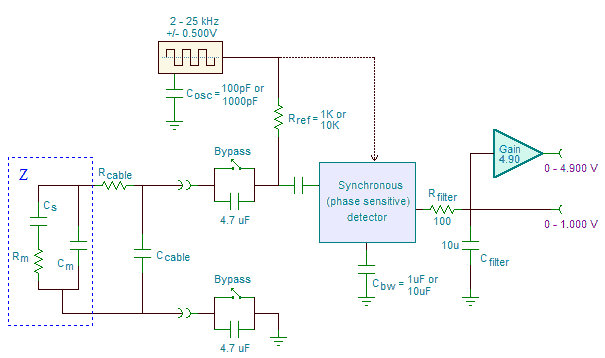Stand-alone Operation
Directly measuring the output of the Conductivity Sensing Wildcard
The Conductivity Sensing Wildcard is primarily intended to be used in conjunction with the Analog I/O Wildcard and one of our embedded controllers, for example the PDQ Board or QCard Controller. In that case, its output is measured with very high precision and the readings converted into indications of conductivity by embedded software drivers.
However, you can also use the Wildcard in stand-alone operation, in which you manually measure its output with a digital volt meter and compute the conductance 1) manually or with the assistance of a spreadsheet. You can also interface the board to the analog inputs of other popular SBCs, including the Arduino, the Raspberry Pi, the BeagleBoard or the BeagleBone Black.
This page describes how you should connect to the Wildcard in these cases.
Basic operation
The principle of operation of the Conductivity Wildcard Can be understood by considering the following simplified circuit:
Briefly, it's a resistive voltage divider driven by a small AC signal, a 1 volt peak-to-peak square wave at 25 kHz (You may see a frequency of 2 kHz cited elsewhere in this documentation, but we've upped the frequency to better accommodate electrodes with small interfacial capacitance, like yours are likely to be). The divider's degree of attenuation is determined by the resistance (and series capacitance) of the conductance sensor/electrodes. The attenuated AC voltage is rectified by a synchronous detector which minimizes the effect of the electrode's series capacitance, and delivers a signal roughly proportional to the inter-electrode resistance. The card subjects the electrodes to only a fraction of a volt, and it is DC isolated, so there can be no electrolysis of the media you're testing.
The output of the board is scaled to a 1 V precision reference voltage also generated on the board. A 1 KΩ reference resistor is used. (Prior documentation cited 10 KΩ, but we found 1 KΩ better centered the measurement scale for most applications.) The circuit ultimately behaves as a simple voltage divider, so if the inter-electrode resistance is infinite (zero conductance) the voltage output is its maximum of 1 V, if the conductance is 1 mS, corresponding to a resistance of 1 KΩ, the output is precisely half scale, and at small resistances the voltage is small. You can measure the output with a digital voltmeter, or analog inputs of other microcontrollers such as the Raspberry Pi, Arduino or BeagleBone boards.
The board actually has two circuits on it, so you can measure two sensors simultaneously, designated S1 and S2.
Connecting a conductivity probe and measuring the output
To use the Wildcard, you must do the following:
Provide a power supply.
There are two options for powering the board:
- If the chip at location U4 is installed, you can power the board from any voltage from +6.7 to +30 VDC, applied to pin 2 (+VIN) with its ground return connected to pin 1 (DGND) of Sensor Header H4. In that case, a zero ohm short must also be installed at location R10. See the H4 connector pinout.
- If U4 is not installed, you must supply a well regulated +5 V to the board. Apply the +5 V to pin 2 (+5VAN) of header H3, and apply the power supply ground return to either of pins 5 or 6 (both AGND)of H3. Be careful to get the polarity correct. See the H3 connector pinout.
Connect your sensor.
Connect your sensor through a shielded twisted wire cable (keeping the cable as short as feasible as parallel capacitance decreases the resolution and stability of the reading at low conductances). Follow directions for making the sensor connections in the user guide. Connect the sensor (or fixed test resistors) to the following pins:
- S1 between pins 9 and 11 on header H4, or, between pins 1 and 2 of header H1
- S2 between pins 10 and 12 on header H4, or, between pins 3 and 4 of header H1
Measure the board's output.
Measure the outputs using a precision digital voltmeter. For measuring high conductances you'll need a meter of 1 mV or better resolution. You should use pin 6, 15, or 16 of H3 as the ground return of the measurements.
The output of channel 1, Out_1, appears on pin 10 of header H4, and the output of channel 2, Out_2, appears on pin 9 of H4. These outputs are scaled as 0 to 1.0 V, with 0 V corresponding to a shorted conductivity electrodes (infinite conductance or zero resistance), and 1.0 V corresponding to zero conductance (or infinite resistance).
You can also read greater, amplified versions of Out_1 and Out_2, called Out_1_hi and Out_2_hi, on pins 8 and 7 of H3 respectively. These voltages are amplified by a factor of 4.9 +/- 0.2%. For precision work you should use the unamplified values as they don't suffer from the error in amplification factor of +/- 0.2%, but if that kind of precision isn't required the greater voltages may be easier to measure.
Measure the board's reference voltage.
The outputs of the board are proportioned to a 1.000 V reference voltage which you should also measure on pin 11 of header H3 or pin 3 of H4. The output that you use in computations of conductance is the ratio of the measured output voltage to the reference voltage.
Convert the board's output to conductance.
From the voltage readings calculate the conductance, either by using our QCard controller and the software drivers we provide, or manually with a calculator, or by using this Microsoft Excel spreadsheet:
Calibrate your conductance probe.
You'll also need to calibrate as described here, by measuring the output when the sensor is not in solution (to compensate for the leakage current through the cable capacitance) and by measuring the output when the sensor is shorted or connected to a small value fixed resistor.
The calibration and measurement equations used in the spreadsheet are described fully here.
Verifying board operation
If you do not connect a sensor cable you can measure the output of the board with either of two on-board calibration resistors (a 10 Ω or 10 KΩ resistor) connected in place of the conductance probe. Shorting particular pins of header H4 places the calibration resistors into the circuit. You can place a jumper cap across the pins, as follows:
| H4 pins | Effect |
|---|---|
| 21-23 | Places 10 Ω in place of S1. Out_1 should read 10 millivolts. |
| 21-19 | Places 10 KΩ in place of S1. Out_1 should read 0.909 volts. |
| 22-24 | Places 10 Ω in place of S2. Out_2 should read 10 millivolts. |
| 22-20 | Places 10 KΩ in place of S2. Out_2 should read 0.909 volts. |
Limitations
Conductivity electrode surface area
The board does its best to measure solution conductivity despite varying interfacial capacitance of the electrodes, provide that capacitance is great enough. In other words, if the microscopic area of the electrodes is sufficiently large, the board measures the conductance well and its readings are insensitive to changes in the electrode properties. We find that most commercial conductivity probes have sufficient electrode area. However, many microfabricated electrodes, if they are made from clean metal electrodes, may not have sufficient microscopic area, and the readings may then become sensitive to electrode conditions. The Wildcard produces only a single output, for the magnitude of the conductance, so it does not provide independent measurement of the electrode capacitance, as would a complex impedance meter, also called an LCR meter. The board's hardware is optimized to respond to the resistive component of the conductivity probe's impedance while ignoring reactive components of the impedance.
I suggest that if you fabricate your own electrodes you should make every effort to enhance their surface area. If you use platinum electrodes, then oxidizing them to form platinum black can increase the area by a large factor, 100 to 1000 times their gross physical area.
Using large surface area electrodes assures that you can accurately measure the conductivity of the solution. The electrode capacitance depends on the properties of the ions in the solution as well as the microscopic area and composition (including adsorbed species) of the surface. Because surface area and contamination usually predominate, it is very difficult to determine ionic properties from the capacitive component of the measured impedance.
Cable length
The zero scale calibration compensation of cable capacitance works well over the range we've tested, that is, for cable capacitance up to appx. 1000 pF, or shielded twisted pair cables of length up to 12 feet or 3.5 m.