|
Chapter 4
<< Previous | Next>>
Making Effective Use of Memory
The QVGA Controller uses a paged memory system to expand
the processor’s 64Kbyte address space to 8 Megabytes of addressable memory.
The top half (32 Kbytes) of the address space (at addresses 0x8000 to 0xFFFF)
addresses a common memory page that is always visible (i.e., accessible using
standard 16-bit addresses) to any code running, no matter where it resides in
the memory space. The bottom half (32 Kbytes) of the address space (at
addresses 0x0000 to 0x7FFF) is duplicated many times and addressed through the
processor’s 16-bit address bus augmented by an 8-bit page address. Together
the address and page are held in a 32-bit data type, an xaddress.
A subroutine on any page can fetch or store to any address
on the same page or in the common memory, or transfer control to another
routine there. It “sees” a 64K address space comprising its own page at
addresses from 0x0000 to 0x7FFF and the common memory at addresses 0x8000 to
0xFFFF. To address memory on another page, or to call a routine on another
page, special memory access routines are used to change the page. The heap
memory manager and array routines allow you to think of the paged memory as
contiguous memory for data storage. The operating system automatically handles
function calls and returns among the pages.
The operating system is designed so that there is very
little speed penalty associated with changing pages. The QED-Forth operating system automatically and transparently
handles page changes.
Figure 4‑1 illustrates the memory map of the QED Board. Briefly, the upper 32K of the 68HC11's address space, the common memory,
is always accessible without a page change. In the lower 32K of the
processor’s address space, the operating system creates 256 pages of memory
selected by an 8 bit on-chip port, with each page containing 32 Kbytes. The
32K of common memory at addresses 0x8000 to 0xFFFF (the upper half of the
processor’s memory space) is always accessible without a page change. Up to
256 pages (32K per page) occupy the paged memory at addresses 0x0000 to
0x7FFF. The first 9 pages of the QVGA Controller’s 19 pages of installed
memory are shown in the figure.
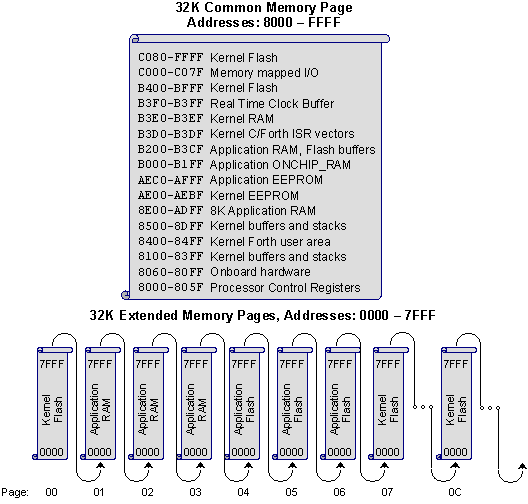
Figure
4‑1 The paged memory space of the QVGA Controller.
Common Memory
The common memory is addressed at locations 0x8000
– 0xFFFF. Some of it is used by the 68HC11 processor, some by the Forth kernel, and some is available for your programs to use. The processor’s registers
are located at 0x8000 – 0x805F, onboard hardware occupies addresses through
0x80FF, and the operating system reserves memory through location 0x8DFF for
user areas, buffers, and stacks. For example, the default user area that runs
the interactive Forth interpreter occupies 0x8400 – 0x84FF.
The 8 Kbytes at locations 0x8E00 – 0xADFF are available
RAM for the user. The Control-C compiler uses this
area for static variables, arrays, task areas, etc. The Forth memory map routine USE.PAGE locates
the variable area starting at address 8E00 in common memory.
The processor’s on-chip EEPROM (Electrically Erasable
Programmable Read Only Memory) is located at 0xAE00 – 0xAFFF. Locations 0xAE00
– 0xAEBF are reserved by the operating system for use by the SAVE
and RESTORE
utilities, and for interrupt vectors. EEPROM at 0xAEC0 – 0xAFFF is available
to your programs.
Table 4‑1 Partition of Flash and RAM among Kernel and Application Functions
|
|
|
|
|
|
|
Kernel Flash (160K)
|
|
|
|
|
|
Kernel
|
64K
|
00, 0C
|
0000 – 7FFF
|
QED
Board S1
|
|
Kernel
|
1K
|
0E
|
various
|
QED
Board S1
|
|
Kernel
|
19K
|
common
|
B400 – FFFF
|
QED
Board S1
|
|
Kernel
|
12K
|
0F
|
0000 – 2FFF
|
QED
Board S1
|
|
GUI
Toolkit
|
64K
|
07, 0D
|
0000 –7FFF
|
QED
Board S1
|
|
Kernel RAM (4K)
|
|
|
|
|
|
Kernel
|
3.5K
|
common
|
8000 – 8DFF
|
QED
Board S2
|
|
Kernel
|
0.5K
|
0E
|
various
|
QED
Board S2
|
|
RTC
|
48
bytes
|
|
B3D0– B3FF
|
68HC11
|
|
Kernel EEPROM (192 bytes)
|
|
|
|
|
|
Kernel
|
192
bytes
|
common
|
AE00 – AEBF
|
68HC11
|
|
Application Flash (224K to
608K)
|
|
|
|
|
|
Application
code and graphic images
|
96K
|
04 – 06
(01– 03)
|
0000 – 7FFF
|
QED
Board S1
|
|
Application
code and graphic images
|
128K
|
70 – 73
(60 – 63)
|
0000 – 7FFF
|
QVGA
Board
|
|
Application
code and graphic images,
available with extended memory option
|
384K
|
74 – 7F
(64 – 6F)
|
0000 – 7FFF
|
QVGA
Board
|
|
Application RAM (253K to 637K)
|
|
|
|
|
|
C
variables
|
512 bytes
|
common
|
B000 – B1FF
|
68HC11
|
|
C
variables, available at runtime but used during download as a Flash write
buffer
|
464
bytes
|
common
|
B200 – B3CF
|
68HC11
|
|
C
Variables and task area,
optionally battery-backed
|
8K
|
common
|
8E00 – ADFF
|
QED
Board S2
|
|
Arrays
and heap memory,
optionally battery-backed
|
20K
|
0F
|
3000 – 7FFF
|
QED
Board S2
|
|
Arrays
and heap memory,
optionally battery-backed
|
96K
|
01 – 03
(04 – 06)
|
0000 – 7FFF
|
QED
Board S2
|
|
Arrays
and heap memory
|
128K
|
60 – 63
(70 – 73)
|
0000 – 7FFF
|
QVGA
Board
|
|
Arrays
and heap memory,
available with extended memory option
|
384K
|
64 – 6F
(74 – 7F)
|
0000 – 7FFF
|
QVGA
Board
|
|
Application EEPROM
|
|
|
|
|
|
EEPROM
Variables
|
320
bytes
|
common
|
AEC0 – AFFF
|
68HC11
|
|
Notes:
|
|
1. Pages not enclosed in parentheses indicate the standard,
or run-time memory map; pages in parentheses indicate the addressing of the
memory during program download, i.e., the download memory map.
|
|
2. The 128K RAM in socket S2 on the QED-Flash Board
can be optionally battery-backed.
|
|
3. Pages 00, 07, 0C, 0D, 0E and a portion of 0F are
reserved to the operating system (the Kernel).
|
|
4. Application code is free to reside on pages
01-06, 60-6F, and 70-7F.
|
|
5. Addresses from 8000 through FFFF comprise common
memory that is visible to code on all pages.
|
The 68HC11’s 1 Kbyte of on-chip
RAM is located at 0xB000 – 0xB3FF. Locations 0xB3F0 – 0xB3FF are reserved for
the real-time clock buffers. Locations 0xB3D0-0xB3DF are reserved for support
of Forth interrupt service routines called from C-compiled programs.
Locations 0xB200 – 0xB3CF are reserved for the flash programming routines.
Locations 0xB000 – 0xB1FF are always available to the programmer (this area is
named ONCHIP_RAM in
the C linker command file; C programmers can locate data in this area using a #pragma directive).
Locations 0xB400 – 0xBFFF and 0xC100 – 0xFFFF contain
kernel code. A notch at 0xC000 – 0xC07F is not decoded by any onboard
devices, and provides a convenient place for the user to memory map I/O that
must be accessed quickly (that is, without requiring a page change). Of
course, an almost limitless amount of I/O can be mapped onto pages in the QVGA
Controller’s 8 Megabyte address space.
Paged Memory
Occupying the paged memory space are 384K Flash and 256K
RAM. Of the QVGA Controller’s 384K of Flash, 224K is available for your
application program and data storage. The remainder is used by the QED Forth
Kernel for its multitasking operating system, debugger, interactive Forth compiler, assembler, and hundreds of pre-coded device driver functions. Of the 256K
of RAM, 253K is available for application program use. Up to 128K of that can
be optionally battery backed. An option is available that expands the
installed memory to 768K Flash and 640K SRAM.
Table 4‑1 illustrates the partitioning of the
onboard memory between the operating system (Kernel) and your application functions.
Most of the Flash memory is available as two blocks of contiguously addressable
memory on pages 4-6 and 70-73. RAM for your application program is also
available in the paged memory in two contiguously addressable chunks, filling
pages 1-3 and 60-63. There is also 20K available RAM on page 0F, and
approximately 9K in the common memory. This 9K is particularly important
because it is used to hold C variables and task space for each separate task
your application program sets up.
Table 4‑2 Partition of the Common Memory
|
|
|
|
|
|
C100 – FFFF
|
16128
|
Flash
|
Kernel
– code
|
|
C000 – C0FF
|
256
|
I/O
|
Memory
mapped I/O
|
|
B400 – BFFF
|
3072
|
Flash
|
Kernel
– code
|
|
B3F0 – B3FF
|
16
|
RAM
|
Kernel
– Real Time Clock Buffer
|
|
B3E0 – B3EF
|
16
|
RAM
|
Kernel
|
|
B3D0 – B3DF
|
16
|
RAM
|
Kernel
– C/Forth ISR vectors
|
|
B200 – B3CF
|
464
|
RAM
|
Application
– C variables at runtime, Flash write buffer during program download
|
|
B000 – B1FF
|
512
|
ONCHIP_RAM
|
Application
– C variables
|
|
AEC0 – AFFF
|
320
|
EEPROM
|
Application
– nonvolatile storage
|
|
AE00 – AEBF
|
192
|
EEPROM
|
Kernel
|
|
8E00 – ADFF
|
8192
|
RAM
|
Application
– C Variables and multitasking task areas, optionally battery-backed
|
|
8500 – 8DFF
|
2304
|
RAM
|
Kernel
– buffers and stacks
|
|
8400 – 84FF
|
256
|
RAM
|
Kernel
– Forth user area
|
|
8060 – 83FF
|
928
|
RAM
|
Kernel
– buffers and stacks
|
|
8000 – 805F
|
96
|
RAM
|
Kernel
– processor Control Registers
|
|
Shaded
entries indicate memory available for application programs.
|
The common memory is also partitioned between the
operating system and application program. Table 4‑2 shows the addresses used by the operating system, and in boldfaced type those addresses available to the application program.
Although 8-bits are sufficient to address the 256 possible
pages, the page is padded out to a more standard 16-bit date type so that the
full address, lower 16 bits plus 16-bit page, occupies 32 bits. We’ll refer to
this full address as an xaddress (32-bit extended addresses).
Three macros are available in the \mosaic\fabius\include\mosaic\types.h file to
simplify the manipulation of xaddresses and their constituent 16-bit addresses
and pages. These C macros are:
TO_XADDR
XADDR_TO_ADDR
XADDR_TO_PAGE
Multi-page C programs rely on a “page change” routine in
the common kernel memory to call functions on other pages. Unlike the Forth compiler, the C compiler is not “page smart”, and does not know at compile time
whether a page change is needed. In fact, page changes are rarely needed,
because most functions call other functions that are located on the same page
or in common memory. Calls to functions on the same page or to common memory
take only 11.5 or 13.75 microseconds, respectively, while function calls to
other pages require just under 49 microseconds. Because page changes are rare,
the average execution speed of multi-page C applications is not significantly impacted
by the need for page changes.
Addressing Flash
Flash memory is nonvolatile, like PROM. Thus it retains
its contents even when power is removed, and provides an excellent location for
storing program code. Simple write cycles to the device do not modify the
memory contents, so the program code is fairly safe even if the processor “gets
lost”. But flash memory is also re-programmable, and the flash programming
functions are present right in the QVGA Controller's onboard software library.
These functions invoke a special memory access sequence to program the flash
memory contents “on the fly”. This allows you to modify your operating
software (for example, to perform system upgrades). You can also store data in
the flash device. You can program from 1 byte up to 65,535 bytes with a single
function call using the pre-coded flash programming routine. Programming time
is approximately 60 milliseconds per kilobyte.
Six special functions facilitate access to Flash memory.
Their function names are:
DownloadMap() PageToFlash() PageToRam()
StandardMap() ToFlash() WhichMap()
DOWNLOAD.MAP PAGE.TO.FLASH
PAGE.TO.RAM
STANDARD.MAP TO.FLASH
WHICH.MAP
The FLASH programming functions use a buffer in the
68HC11's on-chip RAM starting at hex addresses B200-B3CF. The remaining
on-chip RAM at B000 to B1FF is available to you. Also, because FLASH programming
is generally not done at run-time, you can still use the Flash buffer for
run-time variables.
Because code cannot be downloaded or compiled directly
into flash memory, the flash memory map implements page swapping to
provide a mechanism for getting the compiled code into the flash memory. There
are two page-swap modes: one is called the Standard Map and the other is called
the Download Map. As the names suggest, the Standard Map is used during
run-time, and the Download Map is used during downloading and compilation of Forth source code C-compiler S-records from the PC to the QED Board.
The two maps are very similar; the effect of changing from the Standard to the
Download map is to swap the locations of pages between the flash and the RAM.
Table 4‑3 Addressing the Flash and RAM in Standard and Download Memory Maps
|
|
|
|
|
Standard Address Map
|
04 – 06
|
70 – 7F
|
01 – 03
|
60 – 6F
|
|
Download Address Map
|
01 – 03
|
60 – 6F
|
04 – 06
|
70 – 7F
|
In normal operation the Flash memory is addressed on pages
04-06 and 70-7F, and the RAM is addressed on pages 01-03 and 60-6F. During
download their addresses are swapped, so that the Flash is addressed at pages
01-03 and 60-6F and the RAM at pages 04-06 and 70-7F.
To see how it works let’s consider a hypothetical
download. Suppose you have compiled code intended to load into the Flash and
run from it at addresses on page 4. Automated commands contained in the
download file establish the download map, load the code into RAM, transfer the
code to flash, and re-establish the standard map. In this case, the download
file would:
1. Swap the addresses of the RAM and Flash (by
executing the command DOWNLOAD.MAP) so that the RAM is now addressed on
page 04;
2. Download the code to its proper addresses on page
04;
3. Copy the code (using the command PAGE.TO.FLASH)
from page 04 into the Flash addressed on page 01; then,
4. Swap (by executing the command STANDAD.MAP)
the RAM and Flash addresses back so that the Flash is now addressed on page 04,
and the RAM on page 01 is available for run-time use by your program.
The Control-C download file does all this for you so you
don’t need to worry about the details. But if you’re interested, just peruse
the download file in the editor where you’ll see the commands it uses to manage
memory during the download process.
You can now run the program by
typing
MAIN
or any function name that was
preceded with the _Q designator. (By the way, the _Q does not compromise
performance in any way; it simply makes it possible for the PC-resident batch
routines to send out the execution addresses of the designated functions to the
QVGA Controller to simplify debugging).
You can also
execute an autostart command to cause a specified function to be automatically
called upon each restart. To place the autostart vector in EEPROM inside the
processor, execute the command:
CFA.FOR MAIN
AUTOSTART
To place the
autostart vector in flash in socket S1, execute the command:
CFA.FOR MAIN
PRIORITY.AUTOSTART
For most
applications, the PRIORITY.AUTOSTART option is preferable because it locates
the autostart vector with the code in the flash memory device.
C EXAMPLE SESSION
Here’s how easy it
is to compile a C program into flash:
First compile a
source code file. For example, to run a “Hello World” program, your source
code file might be named HIWORLD.C with the following contents:
#include
<\mosaic\allqed.h> // this include statement should
// appear at the
top of each source // code file.
_Q void
HelloWorld( void )
{
printf(“\nHello Everyone!\n”);
}
void main( void )
{ HelloWorld();
}
Use the standard
“hammer” icon to compile the file onto a single page (page 4). Those with C
compilers shipped in late 1998 can just send the HIWORLD.TXT file to the QED
Board using the Terminal program.
We recommend using
the QEDTERM.EXE terminal program that is available on the Mosaic Industries web
site (www.mosaic-industries.com) or on the Demo and Driver Disk that
accompanies each new QED-Flash Board; it runs under Windows 95, 98, and NT.
Customers running Windows 3.x can use the Microsoft Windows TERMINAL.EXE
program.
For those with
older versions of the C compiler, type the following commands from the terminal
to the QED Board:
DOWNLOAD.MAP
<use the
terminal’s Send Text File feature to send HIWORLD.TXT to the QED Board>
4 PAGE.TO.FLASH
5 PAGE.TO.FLASH
STANDARD.MAP
MAIN// executes
the program!
You’ve compiled
your program, downloaded it into RAM, transferred it to flash, and executed
it. If you want to set up an autostart routine, follow the standard procedure
as explained above, or consult the final chapter of the “Getting Started with
the QED Board Using the Control C Programming Language” manual.
How the Kernel
(QED-Forth) Changes Pages (from QED Software Manual)
Compilation of
Page Changes (from QED Software Manual)
The Memory Map
(from QED Software Manual)
Appendix A QED
Board Memory Map (from QED Software Manual)
QED Board Memory
Map Description (from QED Software Manual)
The QED Board’s
Address Space and Onboard Memory (from QED Hardware)
Write-Protection
Transforms Memory Pages to Emulated ROM (from QED Hardware)
Splitting the
Dictionary to Write-Protect Debugged Code (from QED Software Manual)
Burning An
Application PROM to Move Into Production (from QED Hardware)
Using the Heap
Memory Manager
The Heap Memory
Manager (from QED Software Manual)
Multiple Heaps –
One Heap per Task
Multiple Heaps
(from QED Software Manual)
Heap Compaction
(from QED Software Manual)
Handles to Heap
Items (from QED Software Manual)
Heap Size (from
QED Software Manual)
Initializing the
Heap (from QED Software Manual)
Allocating Heap
Items (from QED Software Manual)
De-allocating Heap
Items (from QED Software Manual)
Maximizing the
Efficiency of Heap Compaction (from QED Software Manual)
Resizing and
Copying Heap Items (from QED Software Manual)
Transferring Heap
Items (from QED Software Manual)
Heap-Based Data
Structures (from QED Software Manual)
The QVGA Controller’s built-in EEPROM provides an ideal
place to store calibration constants or other data that must be changed from
time to time, but that must be retained even when power is removed. The EEPROM
(Electrically Erasable Programmable Read-Only Memory) can be modified up to
10,000 times before it loses its ability to retain data. The ANALOGIO.C
file presents an example of how to locate a static “variable” in EEPROM.
The EEPROM variable should be declared as an
un-initialized static variable; these are located by the linker in the “data”
section, which normally points to system RAM where normal variables are stored.
By following the syntax presented here, you can relocate the data section to
point to EEPROM while defining the EEPROM variables, and then restore the data
section to its standard RAM location. To define an EEPROM variable, use the
following code:
#pragma option data=.eeprom // put the following variables in
eeprom
static uchar numsamples;
static int nonvolatile_int;
static float calibration_value;
#pragma option data=.data // restore the data area to RAM
The #pragma statements are pre-processor directives that
are interpreted by the linker. In the code fragment above, we located three
nonvolatile variables in EEPROM; note that we did NOT include initializers in
the declaration statements. Initializers don’t make any sense for EEPROM
variables, because special functions must be called to store values into
EEPROM, so initialization can’t be accomplished by placing initialization data
in the download file. These EEPROM variables must be initialized
programmatically at run-time.
To store data into the EEPROM variables, use the following
functions which are declared in the XMEM.H file in the \MOSAIC\FABIUS\INCLUDE\MOSAIC
directory:
void StoreEEChar(char value, char* addr)
void StoreEEInt(int value, int* addr)
void StoreEELong(long value, long* addr)
void StoreEEFloat(float value, float* addr)
To learn how to interactively modify the contents of
EEPROM variables, read the glossary entries for these functions in the
Control-C Glossary.
These EEPROM storage functions are easy to use. For
example, to store the value 123 into the character variable numsamples,
you would place the following statement in your program:
StoreEEChar( 123, &numsamples);
To avoid wearing out the EEPROM by executing unneeded
write cycles, these functions check whether each EEPROM byte already holds its
specified contents. If so, the write is not performed. Thus there is no
penalty for redundant execution of commands that initialize particular
locations in EEPROM.
While EEPROM variables must initialized
programmatically at run-time the first time they are used, they don’t need to
be re-initialized each time the processor starts up because the nonvolatile
EEPROM retains the data. Even so, initializations can be performed every time
the processor starts up, with no adverse effects on the life span of the
EEPROM. For example, initialization code in an autostart routine could execute
ATTACH functions to ensure that all needed interrupt vectors are properly
initialized each time the processor restarts. If the EEPROM cells have been
corrupted for some reason, the ATTACH command installs the correct contents,
but if the specified interrupt vector information is already in the EEPROM, the
memory cells are not needlessly rewritten.
Interrupts
are disabled during writes to EEPROM
All of the
EEPROM storage routines globally disable interrupts while each EEPROM byte is
being programmed, and it takes 20 milliseconds to program each byte. Thus you
should avoid storing values in EEPROM while time-critical events are being
serviced by interrupts.
For experts and
the curious: Interrupts are disabled during stores to EEPROM because QED-Forth
vectors all interrupts via the EEPROM, and the 68HC11 hardware does not allow
any EEPROM cells to be read while a single EEPROM cell is being written to.
Thus if an interrupt occurs while one of the EEPROM storage functions is
writing to EEPROM, the interrupt will not be able to read the instruction code
in the interrupt vector. Disabling interrupts prevents this error, but the
interrupt service is delayed until the EEPROM write is finished.
Write-Protecting EEPROM
It is possible to write-protect locations within the
EEPROM to ensure the integrity of calibration constants or other vital information.
This is done using the EEPROM block protect register named BPROT
(MC68HC11F1 Technical Data Manual, p.8-2). Four blocks of size 32, 64, 128,
and 288 bytes may be individually protected by storing an appropriate
configuration value to BPROT. The contents of the BPROT register may be
changed using the C function InstallRegisterInitsQED-Forth word INSTALL.REGISTER.INITS;
please consult its glossary entry for details.
To make a turnkeyed application maximally “bullet-proof”
and fail-safe, consider using the BPROT register to protect the first three
blocks in the EEPROM totaling 224 bytes. This protects the onboard kernel’s
configuration region (the first 32 bytes in EEPROM) plus the interrupt vectors
(the next 160 bytes in EEPROM) plus an additional 32 bytes available the
programmer. The remaining 288 bytes of EEPROM then remain available for
modification by the application program.
Once values have
been stored in the EEPROM, they may be read using the conventional memory fetch
operations such as C@, @, and 2@.
Using C Arrays and Forth (Kernel) Arrays
Programs written in Control-C use space in common memory
to store variables. You may store simple variables or arrays of variables
there using standard C syntax. However, common memory is a limited to approximately
9K. It can get used quickly in multitasking systems because each task requires
a task area of about 1K. Consequently, the programmer may require access to
additional RAM. Access is provided through the use of Kernel Arrays, also
called Forth Arrays. Using Forth Arrays you may dynamically dimension arrays
of virtually any size in the extended address space – and their memory
allocation is automatically handled by the kernel’s heap memory manager.
The code presented in the sample program ANALOGIO.C
uses a C array and a FORTH_ARRAY to store the results of
multiple A/D conversions. This section uses that code as an example to discuss
some interesting features of both C Arrays and FORTH_ARRAYs.
Declaring a C Array
The use of C arrays is discussed in detail in all standard
C texts. In this program, the one-dimensional 16-element character array named
results_8 is
declared and allocated in RAM using the statement:
uchar results_8[DEFAULT_NUMSAMPLES];
where DEFAULT_NUMSAMPLES is a constant
equal to 16. The arrays are easy to use. For example, the following C
statement assigns the last element in the array to a static variable named my_variable:
my_variable = results_8[15];
To see another simple example that demonstrates how C
arrays are accessed, look at the InitAnalog() function in the ANALOGIO.C file.
The results_8 array
is zeroed by executing the following statement:
for(i=0; i< DEFAULT_NUMSAMPLES; i++)
results_8[i] = 0; // zero the array
Note that this array is dimensioned and allocated by the
compiler and linker. In contrast, FORTH_ARRAYS are dimensioned and
allocated dynamically by the run-time program itself.
Converting a 16 Bit Address to a 32 Bit xaddress
The AD8ToCArray() function that we just used provides an
interesting example of type conversion. The definition of the function is:
_Q void AD8ToCArray( int channel)
{ EXTENDED_ADDR buffer;
buffer.sixteen_bit.addr16 = results_8;
buffer.sixteen_bit.page16 = 0;
AD8Multiple(buffer.addr32,0,DEFAULT_NUMSAMPLES,channel);
}
The purpose of AD8ToCArray() is to properly
call AD8Multiple()
which is defined in the ANALOG.H file. AD8Multiple() is optimized to
use a FORTH_ARRAY
buffer, and so expects a 32 bit buffer xaddress instead of a simple 16 bit
buffer address. To convert the simple 16 bit address returned by results_8 into
a 32 bit extended address, we take advantage of the EXTENDED_ADDR union
defined in the TYPES.H
file in the \MOSAIC\FABIUS\INCLUDE\MOSAIC
directory. The union is defined as:
typedef union{ xaddr addr32;
struct{ uint page16;
char* addr16;
} sixteen_bit;
} EXTENDED_ADDR;
To convert a 16 bit address into a 32 bit xaddress, we use
the EXTENDED_ADDR
typedef to declare an instance of the union (named “buffer” in this example),
store the 16 bit address into the buffer.sixteen_bit.addr16 element, and store
0 (the default page) into the buffer.sixteen_bit.page16 element. Then we
reference the corresponding 32 bit xaddress via the buffer.addr32 element of the
union. While it is rare that you will have to convert from 16 bit to 32 bit
address types, this example provides a template for how to do it.
A Review of FORTH ARRAYs
FORTH_ARRAYs have two key
advantages. First, they are allocated in paged memory, so they allow your
program to access the large 8 Megabyte memory space of the QED Board. In
contrast, C arrays must reside in the available common RAM which is limited to
approximately 9 kilobytes on the QVGA Controller. Second, they can be
dynamically dimensioned, re-dimensioned and de-allocated (deleted) while your program
is running; this boosts efficiency by maximizing the use of the available
memory.
To define a new Forth Array, simply use the FORTH_ARRAY
typedef followed by a name of your choice. For example, in the ANALOGIO.C
file the following declaration appears:
FORTH_ARRAY results_12;
Before the FORTH_ARRAY can be accessed at
runtime, it must be dimensioned. This is typically accomplished by calling the
DIM() macro
defined in the ARRAY.H
header file. For example, to dimension the results_12 array to have 10 rows and
1 column of integer data, we would execute:
DIM(int, 10, 1, results_12);
In the ANALOGIO.C file, the pre-defined macro named DIM_AD12_BUFFER()
invokes the DIM()
routine for us (its definition is in the ANALOG.H file in the \MOSAIC\FABIUS\INCLUDE\MOSAIC
directory).
After the FORTH_ARRAY is dimensioned, it can
be accessed by a family of macros and functions that are defined in the ARRAY.H
header file and are described in the Control-C Glossary. These include
functions that fetch from, store to, and calculate the address of individual
elements, swap and copy entire arrays, fill an array with a specified
character, and delete the array so that it no longer requires memory in the
heap. The PrintForthArray()
and InitAnalog()
functions in ANALOGIO.C
provide examples of how to call a few of these functions.
Printing the Contents of a FORTH ARRAY
The PrintForthArray() function presented in ANALOGIO.C
is a more general version of the PrintFPArray() function in GETSTART.C
as discussed in an earlier chapter.
The function is defined as follows:
_Q void PrintForthArray(int float_flag,
FORTH_ARRAY* array_ptr)
// works for FORTH_ARRAYS dimensioned using the
standard DIM() macro.
// float_flag is true if array holds float numbers,
false otherwise.
{ int r, c;
putchar(‘\n’);
for (r = 0; r < NUMROWS(array_ptr); r++)
// for each row
{ for (c = 0; c < NUMCOLUMNS(array_ptr); c++)
// for each column
if(float_flag)
printf(“%9.4g “,FARRAYFETCH(float,r,c,array_ptr));
else
printf(“%9ld “,ARRAYFETCH(long,r,c,array_ptr));
putchar(‘\n’); // newline after each row is printed
PauseOnKey(); // implement xon/xoff output flow control
}
}
After calling putchar() to output a newline
character, we enter nested for() statements that print the contents of each
element. Because the compiler treats floating point numbers differently than
numbers stored in other formats, we use FARRAYFETCH() to access
floating point arrays, and ARRAYFETCH() to access char, int or long arrays. The PauseOnKey()
function is called once per row to suspend the QVGA Controller’s printed output
if the terminal program has sent the XOFF handshake character; the
printout resumes when the terminal sends the XON character. PauseOnKey()
also gives the user the ability to terminate the printout by typing a carriage
return character from the terminal.
This function can be tailored to meet the detailed needs
of your application. You can change the printf() formatting, or
insert extra carriage returns to confine the printout to one screen width.
Access
Routines for Arrays and Matrices
The routines 2ARRAY.STORE and 2ARRAY.FETCH have been added to the kernel to enable you
to store to and fetch from 2-dimensional arrays or matrices. The unique aspect
of these routines is that they properly handle data of different sizes (1 byte,
2 bytes, or 4 bytes) depending upon the way that the array or matrix is
dimensioned. For example, if an array named CHAR.ARRAY is dimensioned (using the DIMENSIONED routine) to hold 1 byte per element, then
executing
0 0 ‘ CHAR.ARRAY
2ARRAY.FETCH
will return the
first 8-bit character in the array. If another array named DATA.ARRAY is dimensioned to hold 16-bit data, then
executing
0 0 ‘ DATA.ARRAY
2ARRAY.FETCH
will return the
first 2-byte element in the array. These routines help support access to paged
memory when programming in Control-C.
Wildcard
Carrier Board Drivers
\
****************************************************************************************
\ FILE
NAME: To_xFlash.4th
\ Kernel
extension for supporting memory management and flash programming for the
\ Wildcard
Carrier Board and QVGA Controller Board
\ Copyright
2002-2003 Mosaic Industries, Inc. All rights reserved.
\
---------------------------------------------------------------------
\
DATE: 2/06/2003
\
VERSION: 1.2
\ SUPPORTED
HARDWARE:
\
QED-4 (FLASH) Board
\ QVGA
Controller Board
\
WildCard Carrier Board
\
---------------------------------------------------------------------
\ Please see
the Wildcard Carrier Board User Guide for detailed instructions.
\
\ These are
the User Functions defined by this driver:
\
To_xFlash ( xsource_addr\xdestination_addr\numbytes -- success )
\
Query_xMemory ( page -- device.size&type )
\
Is_xRAM ( page -- flag )
\
Is_xFlash ( page -- flag )
\
Page_To_xFlash ( source.page -- )
\
Download_Map_QVGA ( -- )
\
Download_Map_WCB ( -- )
\
Standard_Map_QVGA ( -- )
\
Standard_Map_WCB ( -- )
\
\ To_xFlash
allows writes to the extra flash chip on the WCB, the QVGA Controller,
\ and/or the
kernel flash chip. This function has the same behavior as To_Flash
\ (see its
glossary entry in the QED-FLASH update notice), but uses the ID of the
\ flash
device to determine how to perform the write.
\
\ Query_xMemory
determines the size and type of an extra memory device. The value
\ returned
is a signed integer of the size in kilobytes. The sign represents the
\ device
type, a positive size for RAM, and negative for flash. A value of zero
\ means
either no device resides at the base page, or a flash chip is installed with
\ either an
unknown ID, or is write protected.
\ Two notes
on Query_xMemory:
\ The base
page of the device must equal the bitwise-AND of the page and 0xF0.
\ Zero is
returned if the base is zero
\
\ Is_xRAM
and Is_xFlash return true is the given page resides on the coorepsonding
\ memory
device. Note, these functions are wrappers for Query_xMemory.
\
\
Page_To_xFlash is the To_xFlash replacement for PAGE.TO.FLASH. It is aware of
the
\ RAM and
flash devices available for the WCB and QVGA Controller, and provides
\ download
friendly error reporting.
\ Note, it
relies on Is_xRAM and Is_xFlash for parameter checking
\
\ Note, the
above functions use the same buffer areas as the kernel routines
\ that they
supercede (ie To.Flash and Page.To.Flash).
\ (buffers
are located in the top half of onchip RAM from 0xB200-0xB3E0).
\ These
routines are not re-entrant with respect to multitasking.
\ This means
that a multitasking application cannot support simultaneous
\ flash
programming by separate tasks unless a resource variable is defined
\ and GET
and RELEASE are used.
\
\
Download_Map_QVGA, Download_Map_WCB, Standard_Map_QVGA, Standard_Map_WCB
provide a
\ simple way
to set the memory map of a board while clearly stating what is being done.
\
\
Standard Map Download Map
\
RAM Flash RAM Flash
\ QED
01-03 04-06 04-06 01-03
\ WCB
40-4F 50-5F 50-5F 40-4F
\ QVGA
60-6F 70-7F 70-7F 60-6F
\
\ NOTE: The
memory map of the QED Board is maintained across power cycles and resets,
\ but is
cleared by a factory cleanup. However, the WCB and QVGA, revert to standard
\ map at
powerup, but maintain their state across resets or factory cleanups.
\
\ The above
functions should provide simple means to compile code for storage in the
\ flash
devices of the QED Board, the Wildcard Carrier Board, or the QVGA Controller.
\
\ Top Level
C Functions:
\ int
To_xFlash ( xaddr source, xaddr destination, uint numbytes )
\ int
Query_xMemory ( int page )
\ bool
Is_xRAM ( int page )
\ bool
Is_xFlash ( int page )
\ void
Page_To_xFlash ( int source_page )
\ void
Download_Map_QVGA ( void )
\ void
Download_Map_WCB ( void )
\ void
Standard_Map_QVGA ( void )
\ void
Standard_Map_WCB ( void )
Special
Memory Areas for Forth Programmers
The Kinds
of Memory Available on the QED Board
[[Change to
following to describe Flash program development instead of ROM program development]]
RAM (Random Access
Memory) can be both read and written to by the processor. Standard RAM loses
its contents when power is removed; it is “volatile”. On the other hand, ROM
(Read-Only Memory) and PROM (Programmable Read-Only Memory) can be read by the
processor but cannot be modified by the processor. PROM can be programmed in a
PROM burner which applies programming voltages in a specified pattern to
initialize the contents of the memory. In this document we use the terms “ROM”
and “PROM” interchangeably. PROMs retain their contents when power is removed;
for this reason they are called “nonvolatile”. A small amount of EEPROM
(Electrically Erasable PROM) is available on the QED Board. EEPROM is
nonvolatile and can be read by the processor. It can also be programmed by the
processor, but each byte takes 20 milliseconds to modify, or about 10,000 times
longer than it takes to write to a byte of RAM. Thus EEPROM is useful for
nonvolatile storage of quantities that are only rarely changed or updated, such
as calibration constants.
Like PROM,
battery-backed RAM retains its contents when power is removed, but unlike PROM,
it can be modified by the processor. Battery-backed RAM behaves exactly like
PROM when it is write-protected: it retains its contents when the board is
powered down, and its contents cannot be modified by the processor. The QED
Board allows you to “emulate” the behavior of PROM by flipping a switch to
write-protect pages of battery-backed RAM. This feature speeds debugging by
obviating the need for PROM burning during the development of your
application. You can see exactly how your application will work once it is
burned into PROM without actually having to burn a PROM.
Overview of
the Memory Areas
As described in
the prior chapters of this manual, the QED Board uses a paged memory
architecture that yields an ample 8 Megabyte addressable memory space. Up to
384 Kbytes of memory (128K in each of 3 sockets) can be accommodated on the QED
Board. The “memory map” describes how the available memory is allocated to
specific uses by an application program. For example, Appendix A details how
memory is allocated after a COLD startup.
Before you start
programming your application, you should decide upon an appropriate memory
map. This involves allocating the ten memory areas listed in Figure 3-1. A
short summary of these areas may help to clarify their functions. The user
area is a region of up to 256 bytes that contains the pointers and “user
variables” that the QED-Forth task needs. In fact, the user area contains all
of the pointers and base addresses that define the memory map. Each task in an
application has its own user area, so each task can have a distinct memory map
specified by its own user variables. The location of the start of the user
area is specified by the contents of a variable named UP (user pointer).
The return stack
holds the return addresses of subroutine calls, and the data stack holds
parameters passed among QED-Forth routines. The Terminal Input Buffer (TIB)
holds the last line of serial input. The POCKET buffer holds the last word
interpreted by QED-Forth. The PAD buffer is a scratchpad available to the
user; number-to-string conversion is performed in the area below the PAD
buffer. The heap is a block of RAM available for dimensioning data structures
such as arrays and matrices. The variable area holds variable contents and
parameter fields, the name area holds the headers of the words in the
dictionary, and the definitions area holds the object code that defines the
action of each word.
Configuring an
appropriate memory map is not difficult. Fortunately, the first six of these
ten memory areas are small buffers or regions occupying less than 1 Kbyte each,
and often they can be left in the default positions that they occupy after a
COLD restart. The remaining four memory regions (the heap, variable area, name
area, and definitions area) should be initialized to appropriate locations by
the programmer at the start of the programming session. The pre-defined
utility USE.PAGE described below helps you to locate these four memory areas.
The Default
Memory Map in Common RAM
Figure 3.1 lists
the ten key areas in the memory map, the user variables that set their
locations, the command that places the location on the data stack, the default
address (in hex) in common memory after a COLD restart, and their default size
(in decimal). A “negative size” means that the area grows downward in memory.
Table 4‑3 Ten
memory areas that specify an application’s memory map.
|
|
|
|
|
|
|
User area1
|
UP
|
UP @
|
8400H
|
256
|
|
Return stack
|
R0
|
R0 @
|
8800H
|
-768
|
|
Data stack
|
S0
|
S0 @
|
8B00H
|
-768
|
|
Terminal Input Buf
|
UTIB
|
TIB
|
8B00H
|
96
|
|
Pocket
|
UPOCKET
|
POCKET
|
8B60H
|
36
|
|
Pad
|
UPAD
|
PAD
|
8BA8H
|
+88, -36
|
|
Heap end
|
CURRENT.HEAP
|
CURRENT.HEAP X@
|
8DFFH
|
512
|
|
Variable area
|
VP
|
VHERE
|
8E00H
|
512
|
|
Name area
|
NP
|
NHERE
|
9000H
|
512
|
|
Definitions area
|
DP
|
HERE
|
9200H
|
1024
|
|
1. UP is a
variable, not a user variable.
2. Negative sizes indicate that memory use grows downward, towards lower
addresses.
|
A COLD restart
initializes the system so that all of the memory areas are in the common RAM.
The programmer can move the memory areas by modifying the appropriate user
variables.
The stacks, user
area, and POCKET must reside in common RAM. Recall that the common memory
includes all addresses above 8000H (that is, the top 32K of memory). QED-Forth
reserves the 1K of RAM from 8000H through 83FFH for system needs, 1/2K EEPROM
is located at AE00H through AFFFH, and the kernel occupies B400H through
FFFFH. The common RAM areas from 8400H through ADFFH (10.5K) and B000H through
B3FFH (1K RAM on the 68HC11 chip) are available for the programmer’s use.
The User
Area
The user area is a
256-byte block of memory which contains all of the user variables that set the
memory map and facilitate compilation and execution of QED-Forth code. Each
user variable returns an extended address that is calculated relative to the
contents of the user pointer UP. When executed, a user variable adds its
unique offset to the contents of UP and places this address (under 0, the
default page) on the stack. For example, to find the current base address of
the user area, execute
HEX UP
ok [ 2 ] \
8200 \ 0
?
8400 ok
Thus the current
user area starts at 8400H. The definitions pointer DP is a user variable that
leaves its address on the stack when executed:
DP
ok [ 2 ] \
8408 \ 0
DP is defined with
the word USER as a user variable that adds the offset 8 to the current value of
UP. The user area is described in detail in Chapter 15.
The user area
facilitates multitasking, as the multitasking executive only needs to change
the contents of the single variable UP to perform a context switch to a new
task’s user area. Each task can have its own memory map, stacks, and
task-private variables. These topics are covered in detail in the
“Multitasking” Chapter.
The following
sections describe each of the memory areas listed in Figure 3.1. The location
of each area may be changed by storing an address in the appropriate user
variable.
Return and
Data Stacks
The user variables
R0 (R-zero) and S0 (S-zero) hold the 16-bit addresses of the bottoms of the return
and data stacks, respectively. Both stacks must be in common ram. The default
locations for the return and data stacks are 8B00H and 8800H. Each stack is
allocated 3/4K of space, and grows downward in memory. The first item on the
stack is stored at the two bytes below the value in R0 or S0. For example, the
default value in R0 is 8800H, so the first item on the stack is stored with its
most significant byte at 87FE and its least significant byte at 87FF. The S
register of the 68HC11 is the return stack pointer. The kernel word (RP)
returns the address of the most significant byte of the top item on the return
stack. The Y register is used as the data stack pointer; it points to the most
significant byte of the top item on the data stack. The kernel word (SP)
places on the data stack the value of the Y register that existed just before
(SP) was executed.
Terminal
Input Buffer
The terminal input
buffer (TIB) holds an ascii representation of the last line of input from the
serial port. The default location of the TIB is at 8B00H, and its default size
is 96 characters. The kernel word QUERY, a key routine in the QED-Forth
interpreter, executes
TIB CHARS/LINE @ EXPECT
to get the next
line of input into the terminal input buffer, and then loads the number of
characters received into the user variable #TIB. The default value of the user
variable CHARS/LINE is 96, which is the size of the TIB. Unless you move the
TIB and/or the POCKET buffer just above it in memory, you should not set the
user variable CHARS/LINE to a value greater than 96. Doing so could cause a
long command line to overwrite the memory area above the TIB.
The TIB may be
placed at any RAM location. It need not be in the common memory; however, the
buffer may not cross a page boundary. To change the location of the TIB, use
X! to store a 32-bit starting address into the user variable UTIB. Executing
the word TIB places the 32-bit starting address of the buffer on the data
stack.
POCKET
POCKET is a buffer
used by the WORD routine in QED-Forth’s interpreter. The interpreter parses
each blank-delimited word in the input stream, clamps its size to a maximum of
31 characters, and moves the counted ascii string to POCKET, which must be in
the common RAM. (For experts: Larger strings may be parsed using the word
PARSE). To change the location of POCKET, use ! to store a 16-bit starting
address (which must be in the common RAM) into the user variable UPOCKET.
Executing the kernel word POCKET leaves the starting address of the pocket buffer
under a 0 (the default page) on the data stack.
PAD
PAD is a
scratchpad buffer. The memory area above PAD is available for the programmer,
and the memory below PAD is used by QED-Forth’s number conversion routines.
PAD can be in RAM on any page or in the common area, as long as the buffer does
not cross a page boundary. At least 32 bytes below PAD (starting at PAD - 1)
must be available for the integer and floating point number-to-string
conversion routines. The memory above PAD is used to hold incoming characters
by the words RECEIVE.HEX, INPUT.STRING, ASK.NUMBER, and ASK.FNUMBER. The
location of PAD may be altered by using X! to store a 32-bit base address into
the user variable UPAD. Executing PAD leaves the base address of the buffer on
the stack. The default memory map allocates 36 bytes below PAD for number
conversion, and 88 bytes above PAD for use by the programmer.
Heap
The user variable
CURRENT.HEAP holds the 32-bit extended address of the end of the heap (actually,
it points 1 byte above the end of the heap). The other variables that
configure the heap are stored near the top of the heap, just below the address
in CURRENT.HEAP. This makes it easy to switch among multiple heaps, if needed,
by changing only a single 32-bit user variable. The size of the heap is
limited only by the amount of available contiguous RAM, and the heap can occupy
multiple contiguous pages. The default heap is only 1/2K in size; it can be
resized and/or relocated using the command
IS.HEAP (
start.xaddr\end.xaddr -- )
which sets
CURRENT.HEAP and initializes the other heap configuration variables.
The heap must
always be in RAM, even after the application is finished and the dictionary
areas are write-protected or ROMmed. Chapter 5 describes the heap memory
manager in detail.
Variable
Area
The variable area
holds the parameter fields of variables, self-fetching variables, arrays, and
matrices. The parameter fields of variables hold the contents of the
variables, and the parameter fields of arrays, matrices, and other heap items
hold handles to the heap items and dimensioning information. The variable area
must be in RAM, and can be on any page. To modify its location, use X! to
store a 32-bit extended starting address into the user variable VP (variable pointer).
Executing VHERE
places the current contents of VP on the data stack. VALLOT increments the
contents of VP, and aborts if a page boundary is crossed. In general, the
parameter field of a data structure such as an array or a matrix cannot cross a
page boundary.
The programmer
must guarantee that the variable area will always be in RAM, even after the
application is finished and the dictionary is write-protected or ROMmed.
Name Area
The name area
holds the headers of the words in the dictionary. Each header contains the
count and first several characters (determined by WIDTH) in the name, a pointer
to the code field of the word, and a link to the previous name in the
dictionary. (Appendix C describes the header format in detail). The name area
must be in modifiable RAM during compilation, but sections of the name area
containing the headers of defined words can be write-protected, and the entire
name area may be write-protected or burned into PROM when the application
program is finished.
The name area can
be spread throughout the memory space. For example, a portion of the name area
will be in a block of memory specified by the programmer, and another portion
of the name area is in a separate block on page 15 where the headers for the
kernel routines are stored. The interpreter automatically links each new
header to the previous header to maintain the integrity of the name list.
The user variable
NP (name pointer) points to the next available location in the name area.
Executing NHERE (name here) places the contents of NP on the data stack. To
initialize the location of the name area, use X! to store a 32-bit extended
address into NP. NP is automatically incremented each time a new word is
defined. If the creation of a new word causes NP to cross a page boundary, an
error message is issued. An individual header cannot cross a page boundary.
In response to such an error message, you should store a new value into NP to
reset the name area to a new page before compiling more definitions.
Definitions
Area
The definitions
area holds the code that defines the behavior of the words in the dictionary.
The user variable DP (definitions pointer) points to the next available
location in the definitions area. The area must be in RAM during compilation,
but sections of the definitions area containing already defined words can be
write-protected, and the entire definitions area is typically write-protected
or burned into PROM when the application program is finished.
The user variable
DP (definitions pointer) points to the next available location in the
definitions area. DP is initialized using an X! command, and HERE leaves the
contents of DP on the data stack. ALLOT advances the contents of DP, and
issues an error message if DP crosses a page boundary during a definition. In
general, the definition code of a single word cannot cross a page boundary. In
response to such an error message, you should store a new value into DP to
reset the definitions area to a new page before compiling more definitions.
Customizing
the Memory Map
After a COLD
restart, all of the memory areas just described are located in the common RAM.
While the location and sizes of the user area, return and data stacks, TIB,
POCKET, and PAD are probably adequate for most purposes, the heap, name and
definitions areas are too small for all but the shortest development sessions.
If you do not modify NP and DP, you may find that after defining several dozen
words, the name area will start to over-run the definitions area, giving unpredictable
results.
It is recommended
that you set the memory map immediately after a COLD restart. For all but the
shortest debugging sessions, it is recommended that the name and definitions
areas and the heap be moved and resized.
The command
USE.PAGE ( page -- )
has been included
in the kernel to make it easy to set up a memory map after a COLD restart. It
lets you specify a 32K page that will accommodate the name and definitions
areas, and sets up the following memory map:
20 Kbyte
definitions area starting at 0000H on the specified page
12K name area
starting at 5000H on the specified page
4K variable
area starting at 3000H on page 15 (0FH)
16K heap
occupying 4000H to 7FFFH on page 15 (0FH)
The return and
data stacks, TIB, POCKET, and PAD are left at their prior locations. Thus the
variable and heap areas are placed on page 15 which is guaranteed to be
non-write-protected RAM so the variable and heap areas will never be mistakenly
ROMmed or write-protected. The definitions and names areas are placed on the
specified page and may be write-protectable; recall that pages 4, 5, 6, and 7
on the QED Board can be write-protected by flipping the on-board DIP switches.
An equivalent
definition of USE.PAGE is:
HEX
: USE.PAGE ( page -- )
>R \
keep the page on the return stack
0000 R@ DP
X! \ set definitions pointer
5000 R> NP
X! \ set the name pointer
3000 0F VP
X! \ set variable pointer
4000 0F 7FFF 0F
IS.HEAP \ set heap
;
In keeping with
the discussion earlier in this chapter, it is recommended that an ANEW command
be executed at the start of each debugging session immediately after changing
the memory map.
For example,
suppose that a 20K definitions area, 12K names area, 4K variable area, and 16K
heap are adequate for your application. The following commands would correctly
configure your memory map:
4 USE.PAGE
ANEW APPLICATION.NAME
\ choose any name you like here
The resulting
memory map places the definition and name areas in page 4 where they can be
write-protected during development by turning DIP switch #1 ON. As described
in the next section, this memory map is also compatible with a production
system which contains the 64K QED-Forth PROM in socket S1, a 32K RAM in socket
S2, and a 32K PROM in socket S3.
The memory map can
be customized to meet the needs of each application. Some applications may
need a large heap, while others may need little or no heap space because they
do not use arrays, matrices, or other dynamic data structures. Several example
memory maps are presented in the next section.
Summary
In summary,
remember that the user area, stacks and POCKET must be in the common memory,
and the other sections of the memory map may be placed anywhere in memory.
Stacks, heap, variable area, TIB, POCKET, and PAD should always be in
modifiable memory (RAM) even after the name and definitions areas have been
write-protected or PROMmed. The name and definitions area must be in RAM
during compilation, but can be write-protected during debugging and burned into
PROM when the application is finished. USE.PAGE is a handy utility that sets
up a default memory map, and it is strongly recommended that you execute an
ANEW command after changing the memory map.
Designing a
Memory Map for a “Turnkeyed” Application Program
Most users of the
QED Board want to create a “turnkeyed” application program that is burned into
PROM and is set up to autostart each time the board is powered up. These users
want to design their application program to control a production instrument as
opposed to a one-of-a-kind prototype. To accomplish this goal, the memory map
must be configured to properly allocate the memory areas between the available
RAM and PROM. This section describes how to perform this allocation. For a
detailed and very informative example of a turnkeyed application program,
please see Chapter 17.
RAM vs. ROM
The first step in
programming an application is assigning the memory areas that will be occupied
by the definitions, name area, variable area, and heap. The definitions area
of a turnkeyed program must be in PROM (or some type of write-protected
nonvolatile memory) for the application to run properly. If the definitions
are not write-protected or in PROM, any “crash” could cause part of the program
to become corrupted. The name area must be present during development and
debugging so that you can compile and execute words. If names are required in
the final application (for example, if you want to give the end user the
ability to execute commands from a terminal), then the name area should be
included in PROM or nonvolatile memory in the final turnkeyed system. The name
area can be left out of the final turnkeyed application if the end user need
not execute Forth commands to use the final instrument. Removing the names
saves PROM space in the production system, and can improve the “security” of
the code by keeping informative English-sounding names from would-be pirates
who might try to decipher the code.
While the
definitions and name areas should end up as PROM in the final system, the
variable area and heap must always be located in RAM. Both variables and the
contents of the heap must be subject to change while the application is
running, so they can never be ROMmed.
Other
Memory Areas
In addition to the
four main memory areas, memory must be allocated in the common RAM for data and
return stacks, and for task areas. For most applications, the default data and
return stacks of 768 bytes each in common RAM are adequate, and no further
allocation is needed. In multitasking applications, each task typically
requires the default 1K task area in common RAM as described in the glossary
entry for BUILD.STANDARD.TASK. This task area includes the data stack, return
stack, PAD, POCKET, TIB, and user area for the task. The 6K of common RAM
starting at 9600H and labeled as “6K available RAM” in Appendix A is a
convenient place to allocate task areas for up to 6 standard tasks.
Required buffers
such as the PAD (scratchpad area) and TIB (terminal input buffer, for receiving
a line from the serial port) may be allocated in common RAM or paged RAM; the
POCKET buffer must be allocated in common RAM. For the great majority of
applications, the default locations of these buffers are adequate and the
programmer need not take any action to re-locate them (the memory map in
Appendix A describes the default locations).
While compiling an
application, all four main memory areas (definitions, names, variables, and
heap) are located in RAM. During debugging, the definitions and name areas may
be optionally write-protected. As described in the next section of this
chapter, proper use of write-protection can save you from having to re-download
all of your code after a crash or mistaken command.
Available
PROM and RAM on the QED Board
The QED Board has
3 memory sockets labeled S1, S2, and S3. Each can accommodate a memory device
ranging from 32 Kbytes to 128 Kbytes. Appendix A specifies the memory map in
detail, and the following brief summary may be helpful.
Socket S1
accommodates the QED-Forth ROM which holds the development system as well as
the runtime libraries. This ROM must be present for the QED Board to function.
Socket S2 holds a
32K or 128K RAM, and at least 32K of RAM must be present in this socket for the
QED Board to operate. This memory cannot be write-protected. If a 32K RAM is
installed, the onboard logic places 20K of it on page fifteen (0FH) at
addresses 3000H to 7FFFH and the remainder in common memory at addresses
8100H-ADFFH (but 8100H-83FFH is reserved for use by QED-Forth). An additional
1K of common memory is available at addresses B000H-B3FFH; this is the 68HC11’s
on-chip RAM. The total amount of common RAM available to the programmer (including
the 68HC11 on-chip RAM and excluding the common RAM reserved by QED-Forth) is
11.5K. If a 128K RAM is installed in socket S2, the three 32K pages numbered
1, 2, and 3 are also available.
Socket S3 is
called the “RAM/ROM socket”. It accommodates either RAM (typically during program
development) or PROM (typically in your final product). During program
development and debugging, a 128K battery-backed RAM is typically installed in
this socket. The memory is addressed at pages 4, 5, 6, and 7, and each page
contains 32 Kbytes. Turning onboard DIP switch #1 ON write-protects pages 4
and 5, and turning DIP switch #2 ON write-protects pages 6 and 7.
This socket is an
ideal location for the memory areas such as the definitions and name area that
will end up as PROM in the final system. During program development, code can
be compiled into the RAM in this socket, and the memory can be write-protected
to emulate a PROM. When the application is completely debugged, the contents
can be burned into a PROM, and the PROM can be plugged into the socket.
Turning dip switch #3 ON configures the socket for a PROM, and the system is
complete. The PROM size can be 32K (page 4 only), 64K (pages 4 and 5), or 128K
(pages 4, 5, 6, and 7).
Setting Up
the Memory Map
To set up the
memory map for a turnkeyed application program, the following factors should be
taken into account:
4. The
amount of memory space required by the application for each of the four main
memory areas (definitions, names, variables, and heap).
4. Whether
or not the name area must be present in the final application.
4. Memory
requirements for task areas in common RAM (see the “Multitasking” Chapter).
4. The
amount and location of available PROM on the final production board which must
accommodate the definitions and name area (if present).
4. The
amount and location of available RAM on the final production board which must
accommodate the variable area, heap area, task areas, stacks and buffers.
If a 20K
definitions area and 12K name area in PROM and a 4K variable area and 16K heap
in RAM are adequate, then executing the simple commands
4 USE.PAGE
ANEW APPLICATION.NAME
\ choose any name you like here
after a COLD
restart conveniently initializes the memory map. The resulting memory map is
consistent with the minimum onboard memory configuration which is:
QED kernel ROM
in socket S1
32K RAM in
socket S2
32K application
PROM in socket S3
The name area can
be present in the final 32K PROM. If the names of the routines are not needed
in the final production instrument, we can simply neglect to transfer the names
area to the PROM. If the name area is not needed in the final application and
we would like to use an entire 32K definitions area, the following code could
be used after a COLD restart to set up the memory map:
HEX
0000 4 DP X! \ set
32K definitions area on page 4
0000 5 NP X! \ set 32K
name area on page 5
3000 F VP X! \ 4K
variable area on page fifteen
4000 F 7FFF F IS.HEAP \
16K heap on page fifteen
ANEW APPLICATION.NAME
\ choose any name you like here
Notice that we
execute the ANEW command after we have set up the memory map but before we have
defined the first entry in the dictionary.
To gain a
comprehensive understanding of the creation of a turnkeyed program, it is
strongly recommended that you read the final chapter of this manual titled
“Putting It All Together: A Turnkeyed Application Program”.
Splitting
the Dictionary to Write-Protect Debugged Code
As with all
computers, executing “buggy” code can cause the QED Board to “crash”, which
means it executes a set of instructions that it is not supposed to. This may
cause the processor to write over and corrupt memory locations that are not
write-protected. If the dictionary is in RAM, definitions may be corrupted.
In some cases executing a buggy program can corrupt a small portion of the
dictionary and lead to hard-to-diagnose problems. Write-protecting the
dictionary can minimize these difficulties.
If you have spent
several days debugging a portion of your program, a single crash can corrupt
all of your code if the full dictionary is in modifiable memory (RAM). After
such a crash, you would be forced to download all of your code to re-establish
the dictionary.
The
split-dictionary memory map solves this problem. The memory map can be
configured so that the portion of the dictionary that has been tested and
debugged resides in a write-protected memory page that cannot be corrupted by a
crash. The variable and heap areas plus the portion of the dictionary that is
now being debugged are placed in a non-write-protected page of RAM. Then a
crash can corrupt only the portion of the dictionary that you are debugging,
and cannot harm the write-protected code. As more words are debugged, they can
be transferred to the write-protected page of memory.
Using SAVE
and RESTORE to Recover from a Crash
If a crash results
in a cold restart, you’ll want to regain access to the words in the
write-protected dictionary. The kernel words SAVE and RESTORE provide this
capability. SAVE stores in EEPROM the contents of 5 key user variables: DP,
NP, VP, CURRENT.HEAP, and the top link in the FORTH vocabulary. The latter
typically specifies the last name added to the dictionary.
Execute SAVE after
you have compiled your definitions into RAM. Then you can flip the DIP switch
to write protect the definitions. This saves the key pointers in EEPROM.
After a crash, executing RESTORE will fetch the saved pointers and put them in
their proper places in the user area. This restores the memory map and
dictionary to the state they were in when SAVE was executed, giving you access
to the write-protected portion of the dictionary. You can continue debugging
without having to re-download all of your code.
An Example
of Dictionary Splitting
Let’s start with a
clean slate by executing
COLD
to initialize the
user area and memory map. Let’s say we need a 16K heap and a 4K variable area,
and we can leave the return and data stacks, TIB, POCKET, and PAD at their
default locations in common memory. In addition, assume that we want to be
able to write protect page 4 after a number of words have been defined and
debugged, and then continue compiling definitions in RAM on page 6. To set up
a useful memory map we can execute
4 USE.PAGE
which allocates a
4K variable area and 16K heap on page fifteen, and a 20K definitions area and
12K name area on page 4. Recall that DIP switch#1 controls the
write-protection of pages 4 and 5; it should be OFF to enable compilation of
new definitions on page 4. Then we can start compiling code into page 4,
starting with an ANEW statement, as usual. For example,
ANEW SPLIT.DICTIONARY
MATRIX: 1MAT
INTEGER: 1INT
: 1ST.WORD ( -- )
.” I’m the first
word”
;
and so on. The
code and names of these words are being compiled on page 4. The parameter
fields of 1MAT and 1INT are in the variable area in page fifteen. Now assume
that we’ve compiled and debugged enough words on page 4, and we want to write
protect them so a crash can’t corrupt the definitions. Simply execute
SAVE
to save the state
so that it can be restored after a crash. Then dip switch #1 can be flipped to
the “on” position to write-protect pages 4 and 5.
To move the
dictionary pointers to page 6, execute
HEX
0000 6 DP X! \
start of the definitions area; 20K
5000 6 NP X! \
start of the name area; 12K
and then some
words can be defined on page 6:
ANEW PAGE6.WORDS
: CRASH ( -- )
UP @ 0 100 ERASE
;
But when CRASH is
executed, the system crashes and forces a cold restart (try it). This happened
because the user area that holds all of QED-Forth’s key variables was
over-written with zeros. Now neither CRASH nor any of the words we defined on
page 4 is in the dictionary. This can be verified by executing WORDS which
lists the words in the dictionary starting at the last one defined. Type a
carriage return to abort the listing of the WORDS. But all is not lost. The
definitions on page 1 are intact. To regain access to them, execute
RESTORE
which restores the
memory map and the vocabulary link to the states they had when SAVE was
executed. Typing WORDS again will confirm that the page 4 definitions are
present. Now we can continue with the debugging session where we left off,
starting with the commands
HEX
0000 6 DP X! \
start of the definitions area; 20K
5000 6 NP X! \
start of the name area; 12K
ANEW PAGE6.WORDS
If another crash
occurs, simply execute RESTORE again to restore the state that existed at the
last execution of SAVE.
When a fair number
of words on page 6 have been debugged you may want to write protect them also
by compiling them on page 4 after the words that are already there. Turn DIP
switch#1 OFF to make page 4 write-able again. Execute RESTORE to restore the
machine to the state it had just after the last word was defined on page 4.
Then download the source code for the additional debugged words; they will be
compiled onto page 4. Execute SAVE to save this new state. If your
application is finished, you may want to set up the top level word as a
PRIORITY.AUTOSTART program. Flip DIP switch#1 ON to write-protect your
code. If you are not finished and want to debug more words, you would again
initialize NP and DP to page 6 locations, execute ANEW, and start defining new
words on page 6.
Summary of
the Split-Dictionary and SAVE/RESTORE Technique
In summary, to use
the split dictionary scheme, assuming for simplicity that page 4 is the
write-protectable page and page 6 is RAM that can accommodate additional
definitions during debugging:
4. Decide
how much memory is needed for heap, variables, names, etc.
4. Set
the memory map, making sure that the heap and variable area are in
un-write-protected RAM.
4. Compile
definitions in page 4.
4. When
ready to change dictionary pages, execute SAVE, write-protect page 4, and set
the definitions and name pointers to page 6.
4. Execute
ANEW and define additional words on page 6.
4. To
recover from a crash, execute RESTORE, set the definitions and name pointers to
page 6, then repeat step 5.
The Heap
Memory Manager
Like many
workstations but unlike most microcontroller systems, QED-Forth provides a heap
memory management system. QED-Forth’s advanced array and matrix math routines
make extensive use of the heap memory manager, but they do it transparently.
To use these features you need only a cursory familiarity with the information
in this chapter. On the other hand, if you want to create your own
sophisticated dynamically allocated data structures, you should read this
chapter carefully.
A “heap” is a pool
of memory from which smaller blocks of memory of variable size are allocated.
The heap manager allocates blocks of memory requested by the user’s program
from this pool. When the program is finished with the block of memory, it can
return it to the heap. This results in efficient use of memory, especially for
data structures which can vary in size and for temporary data structures which
are used and then de-allocated. The de-allocated memory becomes available for
use by other segments of the program. QED-Forth can maintain any number of
heaps simultaneously, each containing numerous data structures.
Those interested
in a the implementation of a heap manager may consult the final chapter in
Object Oriented Forth--Implementation of Data Structures, by Dick Pountain,
Academic Press, 1987. QED-Forth’s implementation of the heap manager is
similar to that proposed by Pountain. It is also similar to that used by the
Apple Macintosh computer as described in Apple’s Inside Macintosh publications.
Heap
Compacting
The heap manager
works by allocating blocks of memory beginning at the designated starting address
of the heap. When a heap item is de-allocated and returned to the heap, its
memory is free for use by other programs. A simple-minded heap manager which
simply keeps track of which areas of the heap are used and which are free
encounters the problem of heap fragmentation. For example, if heap items #1,
#2, and #3 are sequentially allotted memory, they will occupy blocks of memory
starting at the bottom of the heap. Then if item #2 is de-allocated, the
heap’s free memory will consist of two disjoint sections: the memory that was
occupied by item #2, and the memory above item #3. As this process of
allocation and de-allocation continues, the heap gets fragmented into smaller
available pieces so that less of the heap consists of contiguous memory. This
makes it difficult or impossible for the heap manager to respond to requests
for large blocks of contiguous memory.
To solve this
problem, the QED-Forth heap manager “compacts the heap” each time a heap item
is de-allocated. This involves re-arranging the blocks in the heap so that all
of the free heap memory is available in one contiguous block above the
allocated heap items.
Handles to
Heap Items
The problem then
becomes one of keeping track of where the items are in the heap. The process
of compaction moves the heap items so that the base addresses of the heap items
change. But the program that requests a heap allocation must have a reliable
address that can be used to refer to the heap item. The heap manager solves
this problem by adding a level of indirection in the addressing. Instead of
informing the requesting program of the actual base address of the heap item
when it is allocated, the heap manager returns to the requesting program a
“handle” (also called an “xhandle”) which is an extended address that contains
the extended base address of the heap item. As long as a particular heap item
is allocated, its handle does not change and can be used by the requesting program.
The heap manager changes the handle’s contents appropriately as the heap is
compacted, and the requesting program can fetch the contents of the handle at
any time to obtain a valid base xaddress for the heap item.
Thus the problems
of heap fragmentation and the changing of base addresses are solved by compacting
the heap and using handles instead of direct addresses.
Heap Size
In QED-Forth, the
maximum size of a heap is limited only by the amount of available contiguous
RAM. A heap can flow over page boundaries. Likewise, the size of a data
structure in the heap is limited only by the available memory in the heap.
The only heap
limitation is that the list of handles which is maintained near the top of the
heap must be on the last page of the heap, and the handle list cannot flow over
a page boundary. Because each handle requires only 4 bytes, this poses very
little limitation for most practical applications.
The following
implementation details clarify how the heap works. The next chapter discusses
how array and matrix data structures use the heap to facilitate dynamic
dimensioning and memory allocation.
Initializing
the Heap
To create a heap,
specify a starting extended address and an ending extended address and execute
IS.HEAP. For example, let’s designate the 20 Kbyte RAM area from 3000H to
7FFFH on page 15 as the heap by executing
HEX 3000
F 7FFF F IS.HEAP ok
This command sets
the user variable CURRENT.HEAP in the user area to 7FFF\FH, and initializes the
heap management variables on the heap page to indicate that START.HEAP is at
3000\FH and there are no allocated heap items. The hexadecimal number base is
more convenient than decimal for specifying memory map address locations, so it
will be used for the remainder of the chapter.
The user variable
called CURRENT.HEAP contains an extended address that specifies the address and
page of the top byte + 1 in the heap. The heap allocation begins in low memory
at the extended address pointed to by START.HEAP; a variable named HEAP.PTR
holds the extended address of the next byte available for allocation. The
contents of START.HEAP and HEAP.PTR as well as 2 other variables that manage
the heap (HANDLE.PTR and FREE.HANDLE) are kept in the heap area, just below the
specified end of the heap. The handles are kept below these variables in the
heap.
The kernel word
ROOM calculates the amount of space available in the current heap and returns
it as a 32-bit number on the stack:
ROOM
D. 4FE7 ok
which is nearly 20
Kbytes, as expected. When all available heap memory has been allocated and no
more items can be added to the heap, ROOM returns 0\0.
Allocating
Heap Items
To request a block
of 1FEH bytes from the heap execute
DIN 1FE
FROM.HEAP ok [ 2 ] \ 7FEF \ F
which expects a
double number size in bytes and returns the extended address of the handle for
the heap item. A non-zero handle indicates that the heap manager successfully
allocated the memory. The requesting program should save this handle because
its contents contain the base address needed to access the data in the heap
item. It can be saved in a self-fetching variable whose name corresponds to
the function of the heap item. For example,
XADDR: 1ST.DATA.BLOCK
ok [ 2 ] \ 7FEF \ F
TO
1ST.DATA.BLOCK ok \
save the handle in the variable
A handle of 0\0 is
returned if there is not enough memory in the heap to allocate the item. None
of the heap manager words ABORT if an error is detected; rather, they signal
the error by passing a zero handle or an error flag to the calling program. It
is the calling program’s responsibility to take the appropriate response in
case of an error.
If the requested
size passed to FROM.HEAP is not an even multiple of 4 bytes, the heap manager
rounds the size up to the next 4-byte multiple. In this case, the size is
rounded up to 200H which is 2 bytes more than the requested size. In addition,
the heap manager ensures that the base address of each heap item is an even
multiple of 4 bytes. These steps speed heap compaction and also assure proper
operation of the fast vector and matrix arithmetic functions which require all
elements to be aligned on 4-byte boundaries.
To obtain the base
address of the heap item, fetch the extended base address from the handle:
1ST.DATA.BLOCK
X@ ok ( 2 ) \ 3004 \ F
SP!
ok \
clear the data stack
The contents,
3004H on page FH, specify the base address of the heap item at this time. The
heap manager saves the 32-bit size of the heap item in the four bytes below the
base address. The word ?HANDLE.SIZE expects the extended handle address on the
stack and returns the 32-bit size of the heap item:
1ST.DATA.BLOCK
?HANDLE.SIZE D. 200 ok
which prints 200H
as expected.
The word .HANDLES
prints the status of the current heap:
.HANDLES
Size
Addr Handle
200 3004\ F
7FEF\ F
ok
This shows that
one handle (7FEF\FH) has been allocated with current base address 3004\FH and
size 200H. .HANDLES always prints in hexadecimal base, regardless of the
current number conversion base.
Another heap item
can be allocated as
XADDR:
2ND.DATA.BLOCK ok
DIN 400
FROM.HEAP ok [ 2 ] \ 7FEB \ F
TO
2ND.DATA.BLOCK ok
The heap manager
returns a handle 7FEB\FH and again the allocation is successful.
De-allocating Heap
Items
To de-allocate the
first heap item heap item execute
1ST.DATA.BLOCK
TO.HEAP . FFFF ok
TO.HEAP expects a
handle xaddress on the stack, and returns a success flag. A true flag
indicates that the handle is valid and that the heap item has been successfully
de-allocated, and a false flag indicates that the handle was invalid and no
action was taken. Execute .HANDLES to see the effect of the de-allocation:
.HANDLES
Size
Addr Handle
400 3004\ F
7FEB\ F
* 0\
0 7FEF\ F
ok
The handle of
1ST.DATA.BLOCK that was returned to the heap is shown with an asterisk to indicate
that it is not in use (because it has been de-allocated) and that the listed
base address and size are not significant. The handle of 2ND.DATA.BLOCK has
not changed, but its base address has been changed to 3004\FH. It was moved to
the bottom of the heap during the heap compaction that occurred when
1ST.DATA.BLOCK was de-allocated. The heap manager moved the memory and
adjusted the contents of the handle to implement the heap compaction. All of
the available memory is maintained as one contiguous block above the last
allocated heap item.
Maximizing
the Efficiency of Heap Compaction
Heap compaction
occurs each time an item is returned to the heap. All of the bytes above the
de-allocated item are moved down in memory. This move requires 17 microseconds
per byte, or 17 milliseconds per Kbyte. Notice, however, that compacting the
heap to de-allocate the last item allocated is accomplished by simply adjusting
the heap pointer; there is no need to move a block of memory in the heap. When
possible, programs should de-allocate heap items in the proper order so that
the last item allocated is the first item de-allocated; this maximizes execution
speed. For example, when allocating several temporary matrices to hold the
intermediate results of a calculation, de-allocating them in the proper order
improves performance.
Resizing
and Copying Heap Items
RESIZE.HANDLE
expects a valid 32-bit handle under a 32-bit number of bytes on the stack, and
tries to resize the heap item to the specified size, preserving as much of the
item’s data as possible. The heap must have enough room to copy the heap
item. A flag is returned to indicate whether the resizing was successful.
DUP.HEAP.ITEM
expects a handle xaddress on the stack, and creates a copy of the specified
item in the current heap. The copy’s handle is returned if the duplication was
successful; otherwise 0\0 is returned. For example, to duplicate
2ND.DATA.BLOCK, execute
XADDR:
2ND.COPY ok \
create a name for the new heap item
2ND.DATA.BLOCK
DUP.HEAP.ITEM ok [ 2 ] \ 7FEF \ F
TO
2ND.COPY ok \
save the handle
To verify that the
heap item has been duplicated, execute .HANDLES
.HANDLES
Size
Addr Handle
400 3004\ F
7FEB\ F
400 3408\ F
7FEF\ F
ok
The heap manager
has re-used the handle from the recently de-allocated word 1ST.DATA.BLOCK and
assigned it to the newly allocated item.
Multiple
Heaps
In a timesliced multitasking
environment where several tasks are using heap memory, each task must have its
own separate heap. If tasks share a single heap, an interrupting task could
compact the heap and change the contents of a handle that is about to be used
by another task. Thus multitasking environments may require multiple heaps.
There may be other cases where it is advantageous for a single task to have
multiple heaps.
To use multiple
heaps, the programmer must manage the user variable CURRENT.HEAP. To see how this
works, let’s set up a second heap with a size of 8 Kbytes that starts on page 6
at address 7000H and ends on page 7 at 1000H. Check to be sure that a 128K RAM
is installed in the RAM/ROM socket of your board so that this memory area is
available, and turn DIP switch #2 OFF to make sure that pages 6 and 7 are not
write protected. Then execute:
7000 6 1000 7
IS.HEAP ok \
set up new heap
XADDR:
1ST.HEAP ok
XADDR:
2ND.HEAP ok \
define save variables for CURRENT.HEAP
7FFF F TO
1ST.HEAP ok
1000 7 TO
2ND.HEAP ok \
initialize the save variables
The self-fetching
variables 1ST.HEAP and 2ND.HEAP hold the values of CURRENT.HEAP that specify
the two heaps. Recall that the contents of the 32-bit user variable
CURRENT.HEAP specifies the heap in which heap items are to be allocated and
de-allocated. Thus manipulating the single extended address in CURRENT.HEAP
enables multiple heaps to be managed. For example, to make the heap on page F
the current heap, execute
1ST.HEAP
CURRENT.HEAP X!
and to make the
heap on pages 6 and 7 the current heap, execute
2ND.HEAP
CURRENT.HEAP X!
Transferring
Heap Items
TRANSFER.HEAP.ITEM
copies a heap item into any specified heap on any page. For example, to
transfer a heap item from the 1ST.HEAP into 2ND.HEAP, put the handle of the
source heap item and the destination CURRENT.HEAP on the stack and execute
TRANSFER.HEAP.ITEM as
XADDR:
3RD.DATA.BLOCK ok
2ND.DATA.BLOCK
2ND.HEAP TRANSFER.HEAP.ITEM ok [ 2 ] \ FF0 \ 7
TO
3RD.DATA.BLOCK ok \
save the new handle
The new item
resides in 2ND.HEAP and its handle is saved in 3RD.DATA.BLOCK. The transfer
was successful; otherwise, TRANSFER.HEAP.ITEM would have returned a handle of
0\0 .
To verify the
status of 2ND.HEAP, execute
2ND.HEAP END.HEAP
X! \
set current heap
.HANDLES
Size
Addr Handle
400 7004\ 6
FF0\ 7
ok
which shows that
the heap item was copied to 2ND.HEAP .
Heap-Based
Data Structures
Data structures
that are maintained in the heap are usually created by “defining words” such as
ARRAY: and MATRIX:. These defining words create and initialize a parameter
field in the variable area, as described in the next chapter. The contents of
the parameter field are filled in when the data structure is dimensioned or
allocated. When the data structure is dimensioned it is assigned to the heap
specified by CURRENT.HEAP. At this same time the dimensioning information
(e.g., number of rows and columns), the handle (which contains the base
xaddress of the data) and the value of CURRENT.HEAP are saved in the parameter
field associated with the data structure. Based on the information in the
parameter field, the memory manager can resize, copy, or de-allocate the heap
item irrespective of the current contents of the user variable CURRENT.HEAP.
For example, the
word DELETED which de-allocates arrays and matrices automatically saves
CURRENT.HEAP, looks at the parameter field of the item to be deleted, puts its
heap specification into the user variable CURRENT.HEAP, executes TO.HEAP to
de-allocate the item, and restores the original value of CURRENT.HEAP. Thus
arrays and matrices in any heap can be deleted. Other array and matrix
operations perform similar user-transparent manipulations of CURRENT.HEAP to
make the words powerful and remove book-keeping chores from the programmer.
Because both the
heap and the variable area where the parameter field is stored are in
modifiable memory (RAM), the data structure can be allocated, re-dimensioned,
or de-allocated “on the fly” as the program executes. This is a powerful
programming capability. It is the basis for the comprehensive matrix
mathematics package which is discussed in detail in the next chapter.
Using
Arrays
QED-Forth provides
a set of data structures and associated operations that simplify and streamline
sophisticated processing tasks. Arrays and matrices can be easily created,
dynamically dimensioned, deleted, initialized, and copied. Matrices, which are
2-dimensional arrays of floating point numbers, support a comprehensive set of
pre-programmed data editing and matrix algebra operations. This chapter
describes how to define and use Arrays. Matrices are discussed in a following
chapter.
An array is a data
structure stored in memory whose elements can be individually addressed and
accessed. QED-Forth supports dynamically dimensioned arrays whose elements are
stored in heap. The array can be redimensioned as needed under program control
and the array’s storage space can be dynamically re-allocated. Consult the
“Array” section of the Categorized Word List in the QED-Forth Glossary for a
list of available routines in the array library.
Array Size
and Dimensions
The number of
elements per dimension must be between 1 and 16,383, and the number of bytes
per element must be between 1 and 65,535. The size of an array is limited by
the amount of space available in the current heap. The size of the heap, in
turn, is limited only by the amount of available contiguous RAM. The heap may
occupy multiple contiguous pages.
The value stored
in the user variable MAX#DIMENSIONS determines the maximum number of dimensions
in an array; the default is 4, but you can specify any number up to a maximum
of 255. The higher the contents of MAX#DIMENSIONS, the more memory is required
in the array’s parameter field which holds the dimensioning information of each
array. Each additional dimension requires 2 additional bytes in the parameter
field.
If you wish to
change the default value of MAX#DIMENSIONS, it is recommended that you do so
before any arrays are defined. Unpredictable behavior may result if arrays are
defined while MAX#DIMENSIONS is small, and then it is increased. This is
because the value of MAX#DIMENSIONS determines the size of the array’s
parameter field when the array is created. If MAX#DIMENSIONS is later
increased, operations on the array will assume a larger size parameter field,
perhaps writing over memory that is associated with the parameter field of
another array.
Creating
Arrays
To create a named
array execute ARRAY: followed by a name of your choice, as
ARRAY:
ARRAY.NAME ok
The array is
created but no heap memory is assigned to it yet. Memory is allocated and the
array is dimensioned using the command DIMENSIONED which requires the limits of
the indices under the number of indices under the number of bytes per element
under the array’s extended parameter field address (xpfa). There can be up to
MAX#DIMENSIONS indices (the default is 4). For example to dimension an already
named array to have 2 dimensions, 5 rows and 10 columns, with 2 bytes per
element, execute
DECIMAL
ok \
set base to decimal
5 10 2 2 ‘
ARRAY.NAME DIMENSIONED ok
where ‘
(pronounced “tick”) places the extended parameter field address on the stack;
the xpfa is used to refer to the array as a whole. Memory for the array is
allocated in the current heap. If the heap has insufficient room for the
specified array, QED-Forth will ABORT and print the message:
ARRAY.NAME is too
large. Not enough memory !
Addressing
Array Elements
Individual
elements are referred to by placing the element’s indices on the stack and
stating the array’s name; the element’s extended address is then left on the
stack. The element size and all indices are 16-bit unsigned integers, and
indices are zero-based. This means that for a two dimensional array with 5
rows and 10 columns the rows are numbered 0 through 4 and the columns are
numbered 0 through 9. To store the integer 104 at the second row (row#1) and
seventh column (column#6) you can say
104 1 6
ARRAY.NAME ! ok
and to fetch and
print the value from the same location you can execute,
1 6 ARRAY.NAME @
. 104 ok
If DEBUG is ON,
indices are checked to insure that they are within their limits. Out-of-range
indices cause an ABORT and an error message. For example,
5 6 ARRAY.NAME
@
Error at []
ARRA______ 5 is an out-of-range index ! ok
The error message
reports the routine that detected the error (which is [], a word that
calculates an address given the indices), the name of the array, the offending
index, and the reason for the ABORT. Note that only the first 4 letters of the
array’s name were printed. This is because we assume that the user variable
WIDTH equals its default value of 4. The remainder of the name is represented
by the underbar character. (To improve the reporting of names in error
messages, you can increase WIDTH with a simple ! command).
If DEBUG is OFF,
error checking is not done, and array element addressing occurs more rapidly.
References
to Entire Arrays
An entire array
can be referred to, as opposed to referring to only an individual element, by
using the kernel word ‘ (tick) before the name. Executing ‘ followed by the
array’s name leaves the 32-bit extended parameter field address (xpfa) of the
array on the stack; this address must be used whenever an entire array is
treated as a single object. It is useful when you need to pass an entire array
to a FORTH word which then operates on all elements of the array rather than on
just a single element. References to arrays can be passed from one word to
another without the called word needing prior knowledge of the array’s name.
Operations
for Entire Arrays
An entire array
can be initialized to zero as
‘ ARRAY.NAME
ZERO.ARRAY ok
Suppose a
character array is needed to hold a character string. To define and dimension
a 1-dimensional array with 80 single-byte elements, execute
ARRAY:
CHARACTER.ARRAY 80 1 1 ‘ CHARACTER.ARRAY DIMENSIONED ok
and then
initialize it to contain ascii blanks as
‘
CHARACTER.ARRAY BLANK.ARRAY ok
The array can be
initialized to contain any specified character using FILL.ARRAY. For example,
to initialize an array to hold ascii zeros (whose code is 48), execute
‘ CHARACTER.ARRAY
ASCII 0 FILL.ARRAY ok
Try fetching and
printing the first element of the array to verify that the operation worked:
0 CHARACTER.ARRAY
C@ . 48 ok
Note that C@ was
used to retrieve a single byte from the array; @ would have retrieved two successive
bytes.
The word
SWAP.ARRAYS expects the xpfa’s of two arrays on the stack. It swaps the
contents of the parameter fields of the arrays (which contain dimensioning
information and an indirect pointer to the contents) without moving the
contents in the heap. Thus the swap is accomplished very rapidly.
The contents of
one array can be copied to another array, irrespective of the prior dimensions
or contents of the destination array, using COPY.ARRAY. For example, to copy
ARRAY.NAME to CHARACTER.ARRAY, execute
‘ ARRAY.NAME ‘
CHARACTER.ARRAY COPY.ARRAY ok
Deleting an array
de-allocates its memory in heap, undimensions it by clearing its parameter
field, and leaves only its name remaining. It is accomplished by executing
‘
CHARACTER.ARRAY DELETED ok
Determining
a Pre-existing Array’s Dimensions
?ARRAY.SIZE
returns the 32-bit number of elements (not number of bytes!) of an array:
‘ ARRAY.NAME
?ARRAY.SIZE D. 50 ok
and the limits of
all its indices are returned by
‘ ARRAY.NAME
?DIMENSIONS [ 4 ] \ 5 \ 10 \ 2 \ 2 ok
which are the
dimensions we specified. The stack may be cleared using
SP!
ok
Internal
Representation of Arrays
This section is
provided for those interested in understanding the definitions of array
defining words. You need not read or understand this section to use arrays.
An array has four
parts:
Name: Stored
in the name area of the dictionary.
Action: Performed
by the FORTH word [] which is automatically called when the array’s name is
executed with indices on the stack; the extended address of the specified array
element is placed on the stack. Error checking is done if DEBUG is ON.
Parameter field: Holds
the limits for each of the array indices, the number of dimensions, the element
size, a handle to the array’s storage space in the heap, and a reference to
CURRENT.HEAP. The parameter field is stored in the variable area in RAM.
Contents: Stored
in the heap as a relocatable block of memory.
After an array
name is created, the array dimensions (index limits) and element size are
stored in the parameter field and the array elements are stored in the heap.
The contents of
the parameter field are as follows:
Address Description
pfa+0 32-bit
extended handle to the array’s contents in heap
pfa+4 addr
of CURRENT.HEAP (page is same as handle’s)
pfa+6 size
in bytes of each element
pfa+8 number
of dimensions; 255 is maximum allowed
pfa+10 limit
of first index (#cols); for 0,1,2,...n : limit=n+1
pfa+12 limit
of second index (#rows)
pfa+14 limit
of third index, etc....
...
pfa+10+2*MAX#DIMENSIONS
limit of last index
If the handle is
zero then the array is undimensioned. The element size and all indices are
16-bit unsigned integers. Indices are all zero-based. The command
ARRAY:
<name>
creates a dictionary
entry for <name> and initializes its dimensions to 0. It does not
allocate heap space. Memory is allocated when arrays are dimensioned or
redimensioned using DIMENSIONED. For example:
#index.n
#index.n-1 ... #index.1 n element.size ‘ <name> DIMENSIONED
allocates
sufficient memory from the heap for the array and stores the handle and
dimensions in the parameter field of <name>. Any prior contents of the
array are deleted. The command
‘ <name>
DELETED
de-allocates
memory for the array and returns its handle to the heap manager.
Note that
executing an X@ from the xpfa of the array returns the extended address of the
handle to the heap item; executing an X@ from this handle returns the base
xaddress of the heap item. As discussed in the heap chapter, the handle
remains valid as long as the array is dimensioned, but the base xaddress (the
contents of the handle) may change every time the heap is compacted. The array
words take care of address calculation for you so you don’t have to perform explicit
memory fetches to find the address of an array element. Just place the indices
on the stack and state the array’s name to obtain an element’s address.
Using
Structures
A “structure” is
an object that groups different types of data according to a template designed
by the programmer, and allows the programmer to designate names that can be
used to store and retrieve the data items in the structure. While arrays hold
data that is all one size and refer to the data elements using index numbers,
structures let you group data of different sizes and refer to them using names
of your choice. The structure defining words declare the type of the data
(integer, real, address, extended address, etc.) and this enhances the clarity
of the program.
Using structures
involves defining them, instantiating them, and addressing their elements which
are called “members”. Defining a structure can be thought of as setting up a
template for the data. The template comprises a set of named offsets that
specify the position of each member relative to the base of the structure.
Instantiating a structure creates an instance of the structure and assigns it
to a particular named memory location, either in the variable area, the
definitions area of the dictionary, or in the heap. Addressing a member in a
structure is accomplished by stating the name of the structure instance
followed by the name of the structure member. Executing the name of the structure
instance leaves its base xaddress on the stack, and then executing the name of
the structure member automatically adds an offset to the base xaddress to
produce the extended address of the member. Standard fetch and store
operations can then be used to access the member.
Defining
Structures
To define a
structure, execute STRUCTURE.BEGIN: followed by the name of the structure.
Then state the appropriate member defining commands followed by member names
that you choose. STRUCTURE.END finishes the definition.
For example, the
following commands create a structure to hold customer information:
STRUCTURE.BEGIN:
CUSTOMER.INFO \
name the structure as a whole
INT-> +ACCOUNT# \
now name each of the members
40 STRING-> +CUSTOMER.NAME
50 STRING-> +STREET
35 STRING-> +CITY&STATE
DOUBLE-> +ZIP.CODE
REAL-> +ACCT.BALANCE
STRUCTURE.END \
end the structure definition
This creates a
template for the data. If you try this example on your computer, you will
notice that while the structure is being compiled, items are temporarily placed
on the data stack by the compiler. These stack items should not be altered;
they are used to initialize the size of the structure and the offset of the
members.
The member
defining word INT-> removes the next name from the input stream, +ACCOUNT#,
and creates a header in the name area of the dictionary. The action of
+ACCOUNT# is to add an offset to an extended address on the top of the stack.
Because +ACCOUNT# is the first member in the structure, it adds an offset of
0. (Actually, members with offsets of 0 are smart enough to do nothing at run
time, thereby saving execution time). Note that the member defining words end
with -> to suggest that they are defining the name that follows. Note also
that we start each member name with + to suggest that it adds an offset to the
quantity on the stack. The defining word STRING-> creates a header and
action for CUSTOMER.NAME and, based on the quantity on the stack, reserves
space in the structure for the string. It reserves 1 byte more than the number
on the stack to allow for a count byte at the start of the string. In the
example structure two more string members are defined, then a double number
field is reserved for the zip code, and a floating point field is reserved for
the customer’s account balance.
Executing
CUSTOMER.INFO leaves the size of the entire structure (in bytes) on the stack;
this structure takes 138 bytes.
Here is a list of
the available member defining words:
n RESERVED reserves
unnamed space within a structure of n bytes in size
n MEMBER-> defines
a member word with n bytes reserved
BYTE-> defines
a single byte item
n BYTES-> defines
an item of n bytes in size
INT-> defines
a 2-byte (16-bit) integer
n INTS-> defines
n 2-byte integer numbers
DOUBLE-> defines
a 4-byte double number
n DOUBLES-> defines
a collection of n 4-byte double numbers
REAL-> defines
a 4-byte floating point number
n REALS-> defines
a collection of n 4-byte floating point numbers
ADDR-> defines
a 2-byte (16-bit) address
n ADDRS-> defines
n 2-byte addresses
PAGE-> defines
a 2-byte page, only the lower order byte is significant
XADDR-> defines
a 4-byte extended address
n XADDRS-> defines
a collection of n 4-byte extended address
XHNDL-> defines
a 4-byte xaddr whose contents are a handle
n STRING-> defines
a counted string n+1 bytes long, n <= 255
n STRUCT-> defines
a member word with n bytes reserved
n1 n2 STRUCTS->
defines
a collection of n1 structures each n2 bytes in size
Most of these
words call the kernel word FIELD which creates a named offset that, when
executed, calls XU+ to add the offset to the extended address on the top of the
stack.
Creating
Instances of Structures
To create a
structure instance in the variable area for a particular customer named
BURGER.WORLD, use V.INSTANCE: as
CUSTOMER.INFO
V.INSTANCE: BURGER.WORLD
CUSTOMER.INFO
leaves the size of the structure on the stack. V.INSTANCE: (where the “V”
indicates the variable area) reserves room in the variable area for the
structure. It creates a definition for BURGER.WORLD that, when executed,
leaves the extended address of the structure instance on the stack.
To initialize the
BURGER.WORLD’s account number to 1234, we can execute
1234 BURGER.WORLD
+ACCOUNT# !
BURGER.WORLD
leaves the extended address of the structure instance on the stack, +ACCOUNT#
adds its offset to yield the extended address of the member, and ! saves the
value 1234 into the specified member. Similarly, CMOVE can be used to
initialize the name, street, and city strings, 2! can initialize the double
number zip code, and F! can set the floating point account balance.
If we want a
structure to eventually reside in write-protected or PROM memory in the
definitions area instead of in the RAM variable area, we execute
CUSTOMER.INFO
D.INSTANCE: MARTHA’S.PIES
where the “D” in
D.INSTANCE means that space for the structure is reserved in the definitions
area.
Executing the word
SIZE.OF followed by the name of a structure instance leaves the size of the
instance on the stack. For example
SIZE.OF
BURGER.WORLD . ok 138
which is the size
of the CUSTOMER.INFO structure.
Note that
structure instances are allowed to cross page boundaries, and executing
V.INSTANCE: or D.INSTANCE: may cause the variable pointer VP or the dictionary
pointer DP, respectively, to be advanced to a new page.
Heap
Instances
It is sometimes
useful to instantiate structures in the heap, and this involves a slightly
different procedure. To create a named instance of the structure, execute
CUSTOMER.INFO
H.INSTANCE: JOE’S.PIZZA
Like the previous
commands, this creates a definition for JOE’S.PIZZA that, when executed, leaves
the base address of the instance on the stack. And SIZE.OF can be used to
retrieve the size of the heap instance. However, unlike the previous commands,
no memory has yet been assigned. Instead, a parameter field for JOE’S.PIZZA
has been created in the variable area, and the size of the structure has been
saved with the definition of JOE’S.PIZZA. To allocate memory in heap, we can
execute
SIZE.OF
JOE’S.PIZZA ‘ JOE’S.PIZZA ALLOCATED
The word SIZE.OF
removes the next word from the input stream, examines its definition to recover
the size (which was put there by H.INSTANCE:) and leaves the size on the
stack. ‘ JOE’S.PIZZA leaves the extended parameter field address on the stack,
and ALLOCATED converts the size to a double number and calls FROM.HEAP to
allocate memory for the structure. Note that we could have replaced the
command SIZE.OF JOE’S.PIZZA with CUSTOMER.INFO, as both leave the size of the
structure on the stack.
To de-allocate the
heap instance, simply execute
‘ JOE’S.PIZZA
DEALLOCATED
which returns the
memory to the heap manager and clears the parameter field. The definition of
the structure remains intact for future use.
Nested Structure
Definitions
Structures can be
nested. For example, the following is a valid structure definition:
STRUCTURE.BEGIN:
ADDRESS.LIST
BYTE-> +FLAG
STRUCTURE.BEGIN:
SUB
20 STRING-> +NAME
20 STRING-> +ADDRESS
INT-> +ID#
STRUCTURE.END
2 SUB STRUCTS-> +NAME&ADDRESSES
STRUCTURE.END
Embedded within
the definition of ADDRESS.LIST is another structure definition for SUB. The
member defining word STRUCTS expects on the stack the number of structures and
the size of the structures. It names a member with the appropriate offset, and
reserves space for the sub-structures in the main structures. Strict hierarchy
must be maintained, with each STRUCTURE.END matching its corresponding
STRUCTURE.BEGIN command.
Note that SUB
could also have been defined outside of ADDRESS.LIST. The following pair of
structures behave identically to those defined above:
STRUCTURE.BEGIN:
SUB
20 STRING-> +NAME
20 STRING-> +ADDRESS
INT-> +ID#
STRUCTURE.END
STRUCTURE.BEGIN:
ADDRESS.LIST
BYTE-> +FLAG
3 SUB STRUCTS-> +NAME&ADDRESSES
STRUCTURE.END
If the base
xaddress of a particular instance of ADDRESS.LIST is on the stack and we wish
to fetch and print the ID# in the first SUB structure, we execute
( base.xaddr --
) +NAME&ADDRESSES +ID# @ .
That is,
+NAME&ADDRESSES adjusts the base address to point to the first SUB
structure, and +ID# further adjusts the base address to point to the
identification number field within the SUB structure.
Multiform
Structures
Multiform
structures (called “unions” in C and “variant records” in Pascal) are used to
define structures whose members may hold different types of data at different
times, or whose data may be referred to in several equivalent forms.
For example, the
following structure describes the first 6 bytes of the parameter field of a
heap object:
STRUCTURE.BEGIN:
HEAP.STRUCTURE.PF
TYPE.OF:
XHNDL-> +xHANDLE \
xaddress of the handle to the heap block
\ containing the
data
OR.TYPE.OF:
PAGE-> +HNDL.PAGE \
handle can be referred to as page...
ADDR-> +HNDL.ADDR \
... and 16-bit address
OR.TYPE.OF:
PAGE-> +HEAP.PAGE \
page of handle is also page of heap
TYPE.END
ADDR-> +CURRENT.HEAP \
address of the heap used. Its page
\ is the same as
the handle’s page.
STRUCTURE.END
The TYPE.OF: ...
OR.TYPE.OF ... TYPE.END syntax is used to define the multiform structure which
in this case allows us to refer to a 32-bit quantity in one of three ways,
depending on the context of its use.
Example:
Structure of a Matrix Parameter Field
The following
structure defines the layout of a matrix parameter field:
STRUCTURE.BEGIN:
MATRIX.PF
HEAP.STRUCTURE.PF
STRUCT-> +HEAP.STRUCTURE.PF \
xHandle and end.heap
INT-> +ELEMENT.SIZE \
#Bytes per element
INT-> +DIMENSIONS \
#dimensions
INT-> +#COLS \
#columns
INT-> +#ROWS \
#rows
STRUCTURE.END
Note that the
HEAP.STRUCTURE.PF appears as a sub-structure. MATRIX.PF and its analog,
ARRAY.PF are kernel words that leave the size of their respective parameter
fields on the stack. They are useful when creating stack frames to hold the
parameter fields of temporary matrices and arrays. This is a key technique for
writing re-entrant code as explained in the next chapter.
<< Previous | Next>>
| 




