
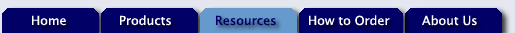
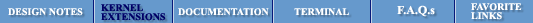
 |
|
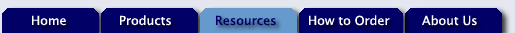
|
Loading
|
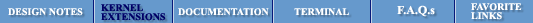
|
|
|
Mosaic embedded designs » Embedded controllers » Resources » Kernel extensions What is a Kernel Extension?Kernel extensions are modular software add-ons that enhance the capabilities of our products. Examples of kernel extensions include toolkits such as the GUI Software Toolkit and precoded device drivers for WildCard IO Modules. Kernel extensions provide additional functions and variables which you may use in your software either from C or from Forth. Does it cost any extra?Of course not. As a Mosaic customer, you are entitled to download as much/often as you like. There is no charge. How Do I get Kernel Extensions?To browse and choose kernel extensions, you must use a web based tool called the Kernel Extension Manager. Since it is completely web based, you do not have to install any special software on your PC besides the Mosaic IDE that you use for all software development. Contact us for instructions to access and use the Kernel Extension Manager. The Kernel Extension ManagerWhen you access the page, you will see a list of product configurations. Your selection here tells the Kernel Extension Manager what kind of memory and kernel configuration reflects your hardware. If you are uncertain as to which one applies to you, then feel free to call us for assistance. After you have chosen a hardware configuration, you will see a table listing the available kernel extensions for your chosen profile. To learn more about a particular kernel extension, click its name to see a short description appear above the table. When you have decided which kernel extensions you would like to use, check off your choices in the table and click the build packages button. The process may take several seconds, but not more than a minute. If it is successful, you will see some reporting output and a link at the bottom of the page to "packages.zip." When you click this link, you should be presented with an option to download the zip file to your computer. Once you have downloaded the file, open it with a zip utility such as WinZip (www.winzip.com).
The packages.zip file contains 5 files: 1. install.txt — The Flash install file. You must download this file to the QED hardware once to install the additional software in the Flash. It is typically not necessary to reinstall the kernel extensions unless you have regenerated them with the Kernel Extension Manager. 2. library.4th — The Forth library file. You only use this if you are programming in Forth. Download this file before of your own software. It must be downloaded again after a coldstart unless you recover using RESTORE. This establishes a memory map and creates the names in Forth needed by your application. 3. library.h — The C Header file. You must #include this file in your C application prior to #including library.c. Any additional source code files that use routines from the kernel extensions must #include the library.h file only. There must be exactly one instance of #include library.c. 4. library.c — The C Library file. This file contains function definitions that invoke the underlying code of the kernel extensions. You must #include it exactly once in your source tree, and then #include library.h in any source files that use the functions of the kernel extensions. Also, be sure to #include library.h prior to #including library.c. 5. readme.txt — The readme file. Be sure to read this file carefully. It contains more detailed install instructions, and each kernel extension's readme text. If you have any questions or problems, please contact us for assistance. Home | Site Map | Products | Documentation | Resources | Order | About Us Kernel Extensions | Precoded Device Drivers | Custom Firmware | Developer Software | GUI Tools |